
ES6-ES11新特性学习笔记
ES6-ES11新特性学习笔记
目录
- ES6-ES11新特性学习笔记
- 目录
- 概念
- ES6-let
- ES6-const
- ES6-解构赋值
- ES6-模板字符串
- ES6-简化对象写法
- ES6-箭头函数
- ES6-函数形式参数初值
- ES6-函数的rest剩余参数(...)
- ES6-spread扩展运算符(...)
- ES6-Symbol
- ES6-迭代器(Iterator)
- ES6-生成器
- ES6-Promise
- ES6-Set集合
- ES6-Map
- ES6-Class
- ES6-新的数值方法
- ES6-新的对象方法
- ES6-模块化
- ES7-新运算符
** - ES7-数组对象新方法
listA.includes() - ES8-
async/await - ES8-
Obj.eys()/values()/entries() - ES9-针对于对象的
...扩展运算符 - ES9-正则-提取内容新方法
- ES9-正则-反向断言
- ES9-正则-dotAll模式
- ES10-二维数组或Map转对象
- ES10-trimStart,trimEnd
- ES10-flat,flatMap
- ES10-
Symbol.prototype.description - ES11-类的私有属性
- ES11-Promise.allSettled()
- ES11-
String.prototype.matchAll() - ES11-
?.可选链操作符 - ES11-动态
import() - ES11-BigInt大整型
- ES11-globalThis
概念
用处
- 语法简洁 功能丰富
vuereact框架开发中大量使用ES6语法- 岗位要求
ES6-let
声明格式
let a;
let a,b,c;
let a=1,b=2,c=3;
特性:
1.块级作用域
var a=1
{//for if
let a=2;
}
console.log(a);// 输出1
2. 不存在变量提升
//var
console.log(a) //a为undefine
var a=123
//let
console.log(a) //报错:声明错误
let a=123
3. 不影响作用域链
{
let a=1;
function(){
console.log(a) //能正常访问a
}
}
4. 不能重复声明
let a=1;
let b=2;
案例
for(var i=0;i<10;i++)
{
items[i].onclick = function(){
console.log(i)//i的值始终为10
}
}
for(let i=0;i<10;i++)
{
items[i].onclick = function(){
console.log(i)//i的值为其所在循环的值
}
}
ES6-const
声明格式
const TEST = "123"
注意事项
- 必须赋初值
- 一般常量名大写
- 常量值不能修改,但能对数组的元素或对象的属性值修改,因为常量指向的地址没有发生改变
- 是块级作用于
ES6-解构赋值
数组的解构赋值
var test = [1,2,3,4]
var [a,b,c,d] = test
console.log(a)
console.log(b)
console.log(c)
console.log(d)
对象的解构赋值
var test = {a:1,b:2,c:3}
var {a,b,c} = test
console.log(a)
console.log(b)
console.log(c)
ES6-模板字符串
语法
var test =`这是一个用反引号包裹的字符串`
特性
内容中可直接换行
内容中可直接拼接变量
var str = "hhhhhhhhhhhhh" var test =` <ul> <li>12313123</li> <li>12313123</li> <li>12313123</li> <li>${str}</li> </ul> `
ES6-简化对象写法
语法
var test1=1,test2=2,test3=3;
var obj1={
test1:test1,
test2:test2,
test3:test3,
test4:function(){
console.log("hhh")
}
}
var obj2 ={//obj1 和 obj2 写法等效
test1,
test2,
test3,
test4(){
console.log("hhh")
}
}
ES6-箭头函数
语法
var test1 = function(){
console.log("123")
}
var test2 = ()=>{ //test1 和 test2 等效
console.log("123")
}
特性
this是静态的,始终指向函数声明时所在作用域的this的值
不能作为构造函数来示例化对象
箭头函数内不能使用arguments变量
当形式参数只有一个时可以省略小括号
当代码体只有一条语句时可省略大括号,函数的返回值为语句v的返回值,且return也必须省略。
let pow = x => x*x console.log(pow(2)) //4
案例1
ad.addEventListener("click",function(){
//由于this指向window,将报错
// setTimeout(function(){
// this.style.background = "pink"
// },1000)
setTimeout(()=>{
this.style.background = "pink" //this指向ad 不报错
},1000)
})
案例2:筛选偶数
//不使用箭头函数
const arr =[1,2,3,4,5,6,7]
const result = arr.filter(function(item){
if(item%2==0) return true
else return false;
})
console.log(result)
//使用箭头函数
const arr =[1,2,3,4,5,6,7]
const result = arr.filter(item => item%2==0 )
console.log(result)
总结
箭头函数适合与this无关的回调:定时器,数组的方法回调
箭头函数不适合与this有关的回调:事件回调,对象方法
ES6-函数形式参数初值
语法
function add(a=0,b=0,c=0){
return a+b+c
}
特性
- 有默认值的形式参数位置靠后
- 可以和结构赋值结合使用
function connect({host="1270.0.0.1",username="root",password="root",port=3394}){
console.log(host)
console.log(username)
console.log(password)
console.log(port)
}
connect({
host: "localhost",
username: "root",
password: "root",
port: "3394",
})
ES6-函数的rest剩余参数(...)
function f1(a,b,c){
console.log(arguments) //arguments是伪数组,存有所有参数
}
f1(1,2,3,4,5,6)
var f2 = (a,b,c,...rest)=>{//(rest可以是其他变量名)
console.log(rest) //rest 是真的数组,存有剩余的参数
}
f2(1,2,3,4,5,6)
ES6-spread扩展运算符(...)
扩展运算符(...)会调用默认的 Iterator 接口
基本使用
var list = ["123","321","456"]
fun1(list) //等效于 fun1(["123","321","456"])
fun2(...list) //等效于 fun2("123","321","456")
应用
数组合并
const a=[1,2,3] const b=[4,5,6] const c=[...a,...b] //c:[1,2,3,4,5,6]数组拷贝
const a=["A","B","C"] const b=[...a] //浅拷贝伪数组转换真数组
const divs = document.querrySelectorAll("div") const divArr = [...divs]
ES6-Symbol
概念
- Symbol是ES6引入的新的数据类型,不能用 new 命令,因为其不是对象。
- 表示独一无二的值,最大的用法是用来定义对象的唯一属性名
- ES6 数据类型
- Number
- String
- Boolean
- Object
- null
- undefined
- Symbol
特点
- 值唯一,用于解决命名冲突的问题
- 不能与其他数据类型运算
- 不能使用for in 遍历,但可以使用Reflect.ownkeys获取对象的所有键名
一些内置属性(共11个)
- Symbol.match
- Symbol.isConcatSpreadable
let s1 = Symbol();
let s2 = Symbol("标志名称");
let s3 = Symbol("标志名称"); // s2 != s3
let s4 = Symbol.for("标志名称2") // 由.for()这种函数创建的symbol称为函数对象
let s5 = Symbol.for("标志名称2") // s4 == s5
案例1
const game = {
up : function(){ console.log("up") },
down : function(){ console.log("down") }
}
const myMethods = {
up:Symbol("myUp"),
down:Symbol("myDown")
}
game[myMethods.up] = function(){ console.log("myUp") }
game[myMethods.down] = function(){ console.log("myDown") }
console.log(game)
// 输出:
// {
// up: [Function: up],
// down: [Function: down],
// [Symbol(myUp)]: [Function],
// [Symbol(myDown)]: [Function]
// }
案例2
const game = {
up : function(){ console.log("up") },
down : function(){ console.log("down") },
[Symbol("myUp")]:function(){ console.log("myUp") }, //这样定义后似乎无法调用
[Symbol("myDown")]:function(){ console.log("myDown") },
}
console.log(game)
// > console.log(game)
// 输出:
// {
// up: [Function: up],
// down: [Function: down],
// [Symbol(myUp)]: [Function: [myUp]],
// [Symbol(myDown)]: [Function: [myDown]]
// }
ES6-迭代器(Iterator)
主要用于遍历元素,实现原理和python中的yield类似
- 可自定义遍历数据
- 迭代器提供的接口可供
for [item] of [obj]使用 - 原生具备迭代器接口的数据类型
- Arrary
- Arguments
- Set
- Map
- String
- TypedArray
- NodeList
var listA = ["111","222","333"]
// let iterator = listA[Symbol.iterator]();
// console.log(iterator.next())// next第一次指向第一个元素,第二次调用指向第二个元素...
for(let item of listA){
console.log(item)
//输出结果为
// "111"
// "222"
// "333"
}
for(let key of listA){
console.log(key)
//输出结果为
// 0
// 1
// 2
}
自定义遍历数据
var classA = {
name: "1234班",
students: [
"小明",
"小红",
"小黄",
"小蓝",
"小绿",
"小白",
],
[Symbol.iterator]: function () {//不能使用剪头函数,否则this指向window
let index = 0;
return {
next: () => {
if (index < this.students.length) {
return { value: this.students[index++], done: false }
} else {
return { value: undefined, done: true }
}
}
}
}
}
for (item of classA) {
console.log(item)
}
ES6-生成器
主要用于异步编程
特性演示
function * test1(){
for (let index = 0; index < 100; index++) {
if(index%2==1)
yield index;
}
}
// const iterator = test1()
//test1()返回值是一个生成器对象
// console.log(iterator.next());
// 输出:
// {value:1,done:false}
// console.log(iterator.next().value);
// 输出:
// 1
for (item of test1()) {
console.log(item)
//输出:
// 1
// 3
// 5
// ... ...
}
参数传递
function * test2(arg1){
console.log(arg1)
var result = yield "1111";
console.log(result)
var result = yield "2222";
console.log(result)
var result = yield "3333";
console.log(result)
}
const iterator = test2("AAA")
console.log(iterator.next("BBB").value); // "BBB"将不会输出
console.log(iterator.next("CCC").value); //next的形式参数会作为前一个yield语句的返回值
console.log(iterator.next("DDD").value); //"DDD"将会作为 yield "1111" 的返回值
异步编程案例
function A(){
setTimeout(() => {
console.log("111");
iterator.next()
}, 1000);
}
function B(){
setTimeout(() => {
console.log("222");
iterator.next()
}, 1000);
}
function C(){
setTimeout(() => {
console.log("333");
iterator.next()
}, 1000);
}
function * test3(){
yield A()
yield B()
yield C()
}
const iterator = test3()
iterator.next()
//输出:
// 111
// 222
// 333
实际案例模拟
function getUserInfo(){
setTimeout(() => {
let UserInfo = "用户信息"
console.log("成功获取: "+UserInfo);
iterator.next(UserInfo)
}, 1000);
}
function getOrders(){
setTimeout(() => {
let ordersInfo = "用户订单"
console.log("成功获取: "+ordersInfo);
iterator.next(ordersInfo)
}, 1000);
}
function getGoods(){
setTimeout(() => {
let goodsInfo = "订单商品"
console.log("成功获取: "+goodsInfo);
iterator.next(goodsInfo)
}, 1000);
}
function * test4(){
let UserInfo = yield getUserInfo() //获取用户信息
let ordersInfo = yield getOrders(UserInfo) //根据用户信息获取订单信息
let goodsInfo = yield getGoods(ordersInfo) //根据订单信息获取商品信息
}
const iterator = test4()
iterator.next()
// 输出结果:
// 成功获取: 用户信息
// 成功获取: 用户订单
// 成功获取: 订单商品
ES6-Promise
详细笔记见《Promise学习笔记》
基本使用
const a = new Promise((resolve,reject)=>{
setTimeout(()=>{
var data = "从服务器获取数据"
resolve(data)
},1000)
})
a.then(value=>{
console.log(value)
},reason=>{
console.log(reason)
})
ES6-Set集合
Set类型类似于数组,但其成员的值是唯一的,不会有重复的属性值
Set类型支持扩展运算符...
Set类型实现了 iterator 接口,可以通过 for(A of B){} 遍历
内置方法和属性
- size
- add()
- delete()
- has()
- clear()
let setA = new Set()
console.log(setA) //Set(0){}
// let setB = new Set(可迭代的数据)
let setB = new Set([1,2,3,4,5,6,7,7,7,7,7,"8"])
console.log(setB) //Set(8){1,2,3,4,5,6,7,"8"}
console.log(setB.size) //集合元素个数
setB.add("9") //新增元素
setB.delete("9") //删除元素
setB.has(1) //检测元素
// setB.clear() //清空集合元素
for(item of setB){
console.log(item)
}
实用案例
// 数组去重
var listA = [1,2,3,4,5,6,7,8,1,1,1,2,2,2,3,3,3,4,4,4,5]
var result1 = [...new Set(listA)]
console.log(result1);
//交集运算
var ListB = [1,2,3,4,5,6,6,6,6,6]
var ListC = [4,5,6,7,8,9,9,9,9,9]
var result2 = [...new Set(ListB)].filter(item => ( new Set(ListC) ).has(item))
console.log(result2)
//并集运算
var ListD = [1,2,3,4,5,6,6,6,6,6]
var ListE = [4,5,6,7,8,9,9,9,9,9]
var result3 = [...new Set([...ListD,...ListE])]
console.log(result3)
//差集
var ListF = [1,2,3,4,5,6,6,6,6,6]
var ListE = [4,5,6,7,8,9,9,9,9,9]
var result4 = [...new Set(ListF)].filter(item => !( new Set(ListE) ).has(item)) //F和E的差集
var result5 = [...new Set(ListE)].filter(item => !( new Set(ListF) ).has(item)) //E和F的差集
console.log(result4)
console.log(result5)
ES6-Map
Map类型类似于对象,是键值对的集合,但其"键"不只是字符串,各种数据类型甚至是对象都能作为"键"
Map类型支持扩展运算符...
Map类型实现了 iterator 接口,可以通过 for(A of B){} 遍历
内置方法和属性
- size
- set(key,value)
- get(key)
- delete(key)
- has(key)
- clear()
- ......
// let MapA = new Map([[A,B],[C,D],[E,F]])
let MapA = new Map()
console.log(MapA.set("123",321))
console.log(MapA.get("123"))
console.log(MapA.has("123"))
console.log(MapA.delete("123"))
console.log(MapA.clear())
ES6-Class
通过ES6的class关键字可以定义对象,但其绝大部分功能都可通过ES5的语法实现(构造函数,this关键字),新写法只是让其看起来更像面向对象编程
基本用法
class Cat {
constructor(name, sex) {
this.name = name
this.sex = sex
}
bark() {
console.log("喵喵喵")
}
}
new Cat("小黄猫", "公猫").bark() //输出: 喵喵喵
console.log(new Cat("小黄猫", "公猫").sex) //输出5
static静态属性和成员
// **ES5原版写法**
//构造函数
function Dog(name, sex) {
this.name = name
this.sex = sex
}
//为构造函数对象添加方法/属性(静态属性)
Dog.age = 1
Dog.bark = function () {
console.log("汪汪汪~~~")
}
//为实例对象添加方法/属性
Dog.prototype.age = 5
Dog.prototype.bark = function () {
console.log("汪汪汪")
}
new Dog("小白狗", "公狗").bark() //输出: 汪汪汪
Dog.bark() //输出: 汪汪汪~~~
console.log(new Dog("小白狗", "公狗").age) //输出5
console.log(Dog.age)// 输出1
// **ES6新版写法写法**
class Cat {
static age = 1;
static bark = function () {
console.log("喵喵喵~~~")
}
constructor(name, sex) {
this.name = name
this.sex = sex
this.age = 5;
}
bark() {
console.log("喵喵喵")
}
}
new Cat("小黄猫", "公猫").bark() //输出: 喵喵喵
console.log(new Cat("小黄猫", "公猫").age) //输出5
Cat.bark() //输出: 喵喵喵~~~
console.log(Cat.age) //输出1
继承
// ES5特性的继承
function Phone(brand, prise) {
this.brand = brand
this.prise = prise
}
Phone.prototype.tele = function () {//为实例化后的对象添加方法
console.log("call......");
}
function SmartPhone(brand, prise, size, color) {
Phone.call(this, brand, prise) // 初始化父级对象
this.size = size
this.color = color
}
// 设置子级构造函数原型
SmartPhone.prototype = new Phone //使得SmartPhone的实例对象拥有Phone实例对象上的属性和方法
SmartPhone.prototype.constructor = SmartPhone //使得SmartPhone的实例对象的构造函数是SmartPhone() 而不是Phone()
SmartPhone.prototype.playGame = function () {//为实例化后的对象添加方法
console.log("playGame......")
}
var huawei = new SmartPhone("华为", 4799, "12-inch", "黑色")
huawei.tele()
huawei.playGame()
// ES6特性的继承
class Phone {
constructor(brand, prise) {
this.brand = brand
this.prise = prise
}
call() {
console.log("call......");
}
}
class SmartPhone extends Phone {
constructor(brand, prise, size, color) {
super(brand, prise)
this.size = size
this.color = color
}
playGame() {
console.log("playGame......")
}
}
var huawei = new SmartPhone("花为", 4799, "12-inch", "黑色")
huawei.call()
huawei.playGame()
重写父类方法
// ES6特性的继承
class Phone {
constructor(brand, prise) {
this.brand = brand
this.prise = prise
}
call() {
console.log("call......");
}
}
class SmartPhone extends Phone {
constructor(brand, prise, size, color) {
super(brand, prise)
this.size = size
this.color = color
}
playGame() {
console.log("playGame......")
}
call() {
console.log("call2......");//重写父类的方法
}
}
var huawei = new SmartPhone("花为", 4799, "12-inch", "黑色")
huawei.call()
huawei.playGame()
get与set
class Phone {
constructor(brand, prise) {
this.brand = brand
this.prise = prise
}
get value(){
console.log("获取了价格")
return this.prise
}
set value(value){
console.log("设置了价格")
this.prise = value
}
}
var xiaomi = new Phone("xiaomi",999)
console.log(xiaomi.value);
console.log(xiaomi.value=0.01);
ES6-新的数值方法
Number.EPSILON浮点数最小精度
console.log(Number.EPSILON); //2.220446049250313e-16 2.22*10^(-16) 是js浮点数的最小精度单位 ,用于比较浮点数是否相等
function equal(a,b){
return Math.abs(a-b) < Number.EPSILON
}
console.log(0.1+0.2); // 输出 0.30000000000000004
console.log(0.1+0.2 == 0.3); // 输出 false
console.log(equal(0.1+0.2 , 0.3)); // 输出 true
二进制,八进制,十六进制
var b = 0b1111
var o = 0o7777
var d = 999999
var x = 0xffff
console.log(b); //输出: 15
console.log(o); //输出: 4095
console.log(d); //输出: 999999
console.log(x); //输出: 65535
判断有限数
console.log(Number.isFinite(1)); //输出: true
console.log(Number.isFinite(1/0)); //输出: false
console.log(Number.isFinite(Infinity)); //输出: false
判断非数
//在es5中isNaN()是一个单独的函数,在ES6中将其作为了Number对象的方法
console.log(Number.isNaN(123)); //输出: false
console.log(Number.isNaN(NaN)); //输出: true
判断整数
console.log(Number.isInteger(123)); //输出: true
console.log(Number.isInteger(123.123)); //输出: false
字符串转数字
//在ES6中将其作为了Number对象的方法,之前是一个单独的函数
console.log(Number.parseFloat("3.1415元")); //输出: 3.1415
console.log(Number.parseInt("3.1415元")); //输出: 3
抹掉小数部分
console.log(Math.trunc(3.1415)); //输出: 3
sign()函数
console.log(Math.sign(100)); //输出: 1
console.log(Math.sign(0)); //输出: 0
console.log(Math.sign(-100)); //输出: -1
ES6-新的对象方法
Object.is()判断两个值是否完全相等
console.log(Object.is(123,123)); //输出: true
console.log(Object.is("123","123")); //输出: true
console.log(Object.is(NaN,NaN)); //输出: true
console.log(123 === 123); //输出: true
console.log("123" === "123"); //输出: true
console.log(NaN === NaN); //输出: false
Object.assign(a,b)合并对象
const defaultConfg = {
host:"localhost",
port:80,
username:"admin",
password:"admin"
}
const customConfg = {
port:8080,
username:"dyg",
password:"123456"
}
const resultConfg = Object.assign(defaultConfg,customConfg)
console.log(resultConfg);
//输出:
//{
// host:"localhost",
// port:8080,
// username:"dyg",
// password:"123456"
// }
获取/设置原型对象
const objA = ["123","321"]
const objB = [123,321]
Object.setPrototypeOf(objA,objB) //也就是使得objA.__prpto___ 指向objB
console.log(objA);
console.log(Object.getPrototypeOf(objA));
ES6-模块化
原先的社区版模块化规范
- commonJs规范标准 服务端标准 现实实现: nodejs Browserify
- AMD规范标准 浏览器端标准 现实实现: requirejs
- CMD规范标准 浏览器端标准 现实实现: seaJS
ES6模块化规范语法
export{XXX,XXX,XXX}导出模块接口import{XXX,XXX,XXX} from "url"导入模块接口,顺序无妨,名称需一致import{XXX as XXX} from "url"export default{XXX,XXX,XXX}向外暴露的成员,可以使用任意变量来接收,不需要{}。import AAA from "url with default export"导入
特点
- ES6 的模块自动开启严格模式,不管你有没有在模块头部加上 use strict;。
- 模块中可以导入和导出各种类型的变量,如函数,对象,字符串,数字,布尔值,类等。
注意
要在nodejs中使用ES6模块化规范,要求在package.json中添加type:module
基本使用:导出
//第一种 按需导出
export var a = 123;
export function funA(){
console.log("111111111111111111111111")
}
//第二种
var a = 123;
function funA(){
console.log("111111111111111111111111")
}
export{a,funA}
//或
export{abc:a,cde:funA}
//第三种
var a = 123;
function funA(){
console.log("111111111111111111111111")
}
export default{a,funA}
基本使用:导入
//第一种 : 通用方式
import * as test1 from "./_demo.js"
//第二种
import {a,funA} from "./_demo.js" //名称需一致顺序无妨
import {a as a2,funA} from "./_demo.js" //防止变量名冲突,使用as
//第三种 : 导入默认赋值
import {default as temp1} from "./_demo.js"
//第四种 : 导入默认赋值
import temp2 from "./_demo.js"
//第五种 : 多种相结合
import temp2,{a as a2,funA} from "./_demo.js"
注意
在script标签中写js代码,或者使用src引入js文件时,默认不能使用module形式,即不能使用import导入文件,
需要再script标签上加上 type="module"
<script type="module" src="./??">
</script>
ES7-新运算符**
console.log(2**10) //1024
ES7-数组对象新方法listA.includes()
var listA = ["AAA","BBB","CCC"]
console.log(listA.includes("CCC")) // true
//旧版的判断元素是否存在
var listA = ["AAA","BBB","CCC"]
console.log(listA.indexOf("CCC")) // 返回下标,若不存在则返回 -1
ES8-async/await
async修饰的函数的返回值为promise对象,promise对象的结果为函数return的值await修饰一个promsie对象,
async修饰的函数
- 返回的是一个promise的对象
- promise对象的值和状态
- 若函数直接return XXX; 则函数返回的promise对象的值为XXX,状态为成功
- 若函数直接抛出错误; 则函数返回的promise对象的值为抛出的错误对象,状态为失败
- 若函数return new Promise(???); 则函数返回的的promise对象的值和状态与return的promise状态一致
async function test() {
return new Promise((resolve, reject) => {
setTimeout(() => {
console.log("hhhhhhh");
resolve("hhhhhhh")
// reject("err")
}, 1000)
})
}
console.log(test());
await修饰的语句
await必须写在async修饰的函数中,但async中不一定要包含awaitawait一般用于修饰一个promise对象 即await new Promise(略)await修饰的promise对象的状态为成功, 则表达式的值为promise对象的value值await修饰的promise对象的状态为失败, 则表达式抛出错误,需try{}catch(err){}捕获
async function test1() {
return new Promise((resolve, reject) => {
setTimeout(() => {
resolve("111111")
// reject("err")
}, 1000)
})
}
async function test2() {
return new Promise((resolve, reject) => {
setTimeout(() => {
resolve("222222")
// reject("err")
}, 1000)
})
}
async function test3() {
return new Promise((resolve, reject) => {
setTimeout(() => {
resolve("333333")
// reject("err")
}, 1000)
})
}
async function main() {
let a = await test1()
let b = await test2()
let c = await test3()
console.log(a+b+c);
}
main()
结合 axios async awite
<script crossorigin="anonymous" src="https://cdn.bootcdn.net/ajax/libs/axios/0.27.2/axios.min.js"></script>
<script>
async function main() {
let sentences = await axios.get("https://api.apiopen.top/api/sentences")
console.log(sentences.data.result);
}
main()
</script>
执行顺序的问题
在async修饰的函数中,语句是在主线程中执行的,当遇到第一个await语句并执行完后,函数中的剩余语句将交给异步执行栈,而后函数将直接返回一个promsie对象,
async function test4() {
return new Promise((resolve, reject) => {
console.log("2222222222222222222222");
setTimeout(() => { //该行代码将交由异步执行栈执行
console.log("4444444444444444444444");
resolve("5555555555555555555555")
}, 1000)
})
}
async function main() {
console.log("1111111111111111111111");
let d = await test4() //执行该行之后,后续代码交给异步执行栈执行,函数main直接return
console.log(d);
}
console.log("0000000000000000000000");
main()
console.log("3333333333333333333333");
//输出结果
// 0000000000000000000000
// 1111111111111111111111
// 2222222222222222222222
// 3333333333333333333333
// 4444444444444444444444
// 5555555555555555555555
ES8-Obj.eys()/values()/entries()
Object.keys(testObj)获取所有键Object.values(testObj)获取所以值Object.entries(testObj)获取所有键值组成的列表Object.getOwnPropertyDescriptors(testObj)获取对象属性的描述对象
let testObj = {
key1: "value1",
key2: "value2",
key3: "value3",
key4: [1, 2, 3, 4, 5],
}
console.log(Object.keys(testObj));
//输出: [key1,key2,key3,key4]
console.log(Object.values(testObj));
//输出: [value1,value2,value3,value4]
console.log(Object.entries(testObj));
/*
输出:
[
["key1","value1"],
["key2","value2"],
["key3","value3"],
["key4",[1,2,3,4,5]]
]
*/
console.log(Object.getOwnPropertyDescriptors(testObj));
// 输出:
// {
// "key1": {
// "value": "value1",
// "writable": true,
// "enumerable": true,
// "configurable": true
// },
// "key2": {
// "value": "value2",
// "writable": true,
// "enumerable": true,
// "configurable": true
// },
// "key3": {
// "value": "value3",
// "writable": true,
// "enumerable": true,
// "configurable": true
// },
// "key4": {
// "value": [
// 1,
// 2,
// 3,
// 4,
// 5
// ],
// "writable": true,
// "enumerable": true,
// "configurable": true
// }
// }
结合map的应用
let map = new Map(Object.entries(testObj))
console.log(map);
// 输出: Map(4) {'key1' => 'value1', 'key2' => 'value2', 'key3' => 'value3', 'key4' => Array(5)}
ES9-针对于对象的...扩展运算符
ES6中的的扩展运算符是针对于数组的,ES9的新扩展运算是针对于对象的
用法
//用法1
let obj1 = {
key1: "value1",
key2: "value2",
key3: "value3",
key4: [1, 2, 3, 4, 5],
}
let obj2 ={...obj1}
console.log(obj2);
//用法2
function test({host,port,...user}){
console.log(host);
console.log(port);
console.log(user);//剩余的属性都会成为user对象的属性
console.log(user.username);
console.log(user.password);
}
test({
host:"localhost",
port:3306,
username:"dyg",
password:"123456",
})
ES9-正则-提取内容新方法
利用旧版标准提取字符串
let str = `<a href="http://baidu.com">百度</a>"`
const reg = /<a href="(.*)">(.*)<\/a>/
let result = reg.exec(str)
console.log(result);
//输出 : ['<a href="http://baidu.com">百度</a>', 'http://baidu.com', '百度']
console.log(result[1]);
//输出 : 'http://baidu.com'
console.log(result[2]);
//输出 : '百度'
利用新版标准提取字符串
let str2 = `<a href="http://baidu.com">百度</a>"`
const reg2 = /<a href="(?<url>.*)">(?<text>.*)<\/a>/
let result2 = reg2.exec(str2)
console.log(result2);
//输出 : ['<a href="http://baidu.com">百度</a>', 'http://baidu.com', '百度']
console.log(result2.groups.url);
//输出 : 'http://baidu.com'
console.log(result2.groups.text);
//输出 : '百度'
ES9-正则-反向断言
let str = `目标年新: 20W ¥`
// 正向断言
const reg = /(?<salary>\d+[a-zA-Z])(?= ¥)/ //提取出:[多个数字+单个字母+' ¥']中的[多个数字+单个字母]
const result = reg.exec(str)
console.log(result.groups.salary); //输出20W
//反向断言
const reg2 = /(?<=: )(?<salary>\d+[a-zA-Z])/ //提取出:[': '+多个数字+单个字母]中的[多个数字+单个字母]
const result2 = reg2.exec(str)
console.log(result2.groups .salary); //输出20W
ES9-正则-dotAll模式
//dot . 元字符 除换行符以外的任意单个字符
//在dotAll 模式 . 将能匹配任意字符包括换行符
//目标提取出a和p标签的内容
let str = `
<ul>
<li>
<a>肖申克的救赎</a>
<p>上映时间:1994-09-10</p>
</li>
<li>
<a>阿甘正传</a>
<p>上映时间:1994-07-06</p>
</li>
</ul>
`
var reg_old = /<a>([\S\s]*?)<\/a>[\S\s]*?<p>([\S\s]*?)<\/p>/g // 旧版: `.`仅能匹配任意字符,不包括换行符号
var data_old = ''
var result_old = []
while (data_old = reg_old.exec(str)) {
result_old.push([data_old[1], data_old[2],])
}
console.log(result_old);
var reg_new = /<a>(.*?)<\/a>.*?<p>(.*?)<\/p>/gs // 新版: `/s`表示是模式修正使得`.`能匹配任意字符,包括换行符号
var data_new = ''
var result_new = []
while (data_new = reg_new.exec(str)) {
result_new.push([data_new[1], data_new[2],])
}
console.log(result_new);
输出结果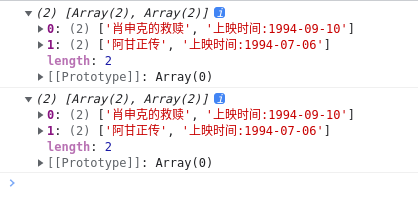
ES10-二维数组或Map转对象
Object.fromEntries()二维数组或Map转对象,实际上是ES8中Object.entries(testObj)的逆运算
var result1 = Object.fromEntries([
["Name", "DYG"],
["Age", "21"],
])
console.log(result1);
// 输出:
// {Name: 'DYG', Age: '21'}
var result2 = Object.fromEntries(new Map([
["Name", "DYG"],
["Age", "21"],
]))
console.log(result2);
// 输出:
// {Name: 'DYG', Age: '21'}
ES10-trimStart,trimEnd
str.trimStart()清除字符串开头处空白str.trimEnd()清除字符串结束处空白
var str = " 测试文字 "
console.log(str.trim()) //ES5 中的方法,输出结果为 : "测试文字"
console.log(str.trimStart()) //ES10中的方法,输出结果为 : " 测试文字"
console.log(str.trimEnd()) //ES10中的方法,输出结果为 : "测试文字 "
ES10-flat,flatMap
flat()
var test1 = [1, 2, 3, 4, 5, [6, 7]]
console.log(test1.flat()); //二维数组转一维
//输出 [1,2,3,4,5,6,7]
var test2 = [1, 2, 3, 4, 5, [6, 7, [8, 9]]]
console.log(test2.flat()); //三维数组转二维
//输出 [1,2,3,4,5,6,7,[8,9]]
console.log(test2.flat(2)); //三维数组转一维(指定深度为2)
//输出 [1,2,3,4,5,6,7,8,9]
flatMap()
var test3 = [
[[0, 0], [1, 1], [2, 2], [3, 3], [4, 4], [5, 5], [6, 6], [7, 7]],
[[0, 0], [1, 1], [2, 2], [3, 3], [4, 4], [5, 5], [6, 6], [7, 7]],
[[0, 0], [1, 1], [2, 2], [3, 3], [4, 4], [5, 5], [6, 6], [7, 7]],
[[0, 0], [1, 1], [2, 2], [3, 3], [4, 4], [5, 5], [6, 6], [7, 7]],
[[0, 0], [1, 1], [2, 2], [3, 3], [4, 4], [5, 5], [6, 6], [7, 7]],
[[0, 0], [1, 1], [2, 2], [3, 3], [4, 4], [5, 5], [6, 6], [7, 7]],
[[0, 0], [1, 1], [2, 2], [3, 3], [4, 4], [5, 5], [6, 6], [7, 7]],
]
console.log(test3.map(item => item[5]))
/* 输出:
[
[5,5]
[5,5]
[5,5]
[5,5]
[5,5]
[5,5]
[5,5]
]
*/
console.log(test3.flatMap(item => item[5]))
// 输出 [5, 5, 5, 5, 5, 5, 5, 5, 5, 5, 5, 5, 5, 5]
ES10-Symbol.prototype.description
var temp = Symbol("这是描述字符串")
console.log(temp.description); //输出: 这是描述字符串
ES11-类的私有属性
class Person{
name;
#age;
constructor(name,age){
this.name=name
this.#age=age
}
}
var girl = new Person("小红",18)
console.log(girl.name);
// console.log(girl.#age); //无法访问
ES11-Promise.allSettled()
Promise.allSettled([p1,p2])始终返回成功的promise对象, 类似于||- 原先版本中有
Promise.all([p1,p2]),其返回值成功失败由传入的参数决定,类似于&&
- 原先版本中有
var p1 = new Promise((resolve,reject)=>{
setTimeout(()=>{
resolve("哈哈哈哈哈哈哈哈哈哈哈哈哈哈哈哈")
},1000)
})
var p2 = new Promise((resolve,reject)=>{
setTimeout(()=>{
reject("嘻嘻嘻嘻嘻嘻嘻嘻嘻嘻嘻嘻嘻嘻嘻嘻")
},1000)
})
console.log(Promise.allSettled([p1,p2]));
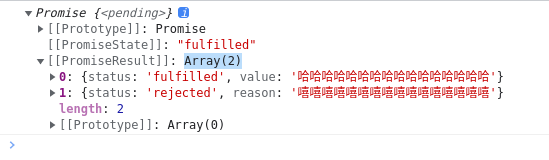
ES11-String.prototype.matchAll()
let str = `
<ul>
<li>
<a>肖申克的救赎</a>
<p>上映时间:1994-09-10</p>
</li>
<li>
<a>阿甘正传</a>
<p>上映时间:1994-07-06</p>
</li>
</ul>
`
var reg = /<a>(.*?)<\/a>.*?<p>(.*?)<\/p>/gs
var result1 = str.matchAll(reg) //返回的是一个可迭代对象
console.log([...result1]); //所以可以使用扩展运算符 获取所有结果
var result2 = str.matchAll(reg) //返回的是一个可迭代对象
for (let item of result2) { //所以可以使用of 遍历对象 获取所有结果
console.log(item);
console.log({ "name": item[1], "time": item[2] });
}
ES11-?.可选链操作符
function test(config) {
// 1
var dbHost = config.db.host
// var cacheHost = config.cache.host // 将报错,因为没有 config.cache
console.log(dbHost);
console.log(cacheHost);
//
var dbHost = config && config.db && config.db.host //手动层层判断该对象是否有该属性,不会报错
var cacheHost = config && config.cache && config.cache.host //手动层层判断该对象是否有该属性,不会报错
console.log(dbHost);
console.log(cacheHost);
var dbHost = config?.db?.host //自动判断问号前的属性是否存在,不会报错
var cacheHost = config?.cache?.host //自动判断问号前的属性是否存在,不会报错
console.log(dbHost);
console.log(cacheHost);
}
test({
db: {
host: "localhost",
port: 1234,
username: "root",
password: "root",
},
// cache: { //不写cache
// // host:"localhost",
// port:4321,
// username:"root",
// password:"root",
// },
})
ES11-动态import()
- 原先的import是静态的,需要在文件开头把所需模块一次性import导入
- 动态import就是按需导入,懒加载
基本用法
<button id="btn">点击测试</button>
<script type="module">
var btn = document.querySelector("#btn")
btn.addEventListener("click",async function(){
let hello = await import("./_hello.js") //import返回promise对象,使用await接受value
hello.myFun()
})
</script>
//./_hello.js
export function myFun(){
alert("hello")
}
ES11-BigInt大整型
BigInt
- BigInt常量:
123n - BigInt()只能传入整数,不能传入浮点数
- BigInt类型的数只能和BigInt类型数做运算
基本使用
let test1 = 12345n;
console.log(test1); //输出: 12345n
console.log(typeof test1); //输出: bigint
let test2 = BigInt(12345);
console.log(test2); //输出: 12345n
console.log(typeof test2); //输出: bigint
用处
let maxInteger = Number.MAX_SAFE_INTEGER
console.log(maxInteger+0); //输出: 9007199254740991
console.log(maxInteger+1); //输出: 9007199254740992
console.log(maxInteger+2); //输出: 9007199254740992 //无法再加
console.log(BigInt(maxInteger)+BigInt(0))//输出: 9007199254740991n
console.log(BigInt(maxInteger)+BigInt(1))//输出: 9007199254740992n
console.log(BigInt(maxInteger)+BigInt(2))//输出: 9007199254740993n //可以再加
ES11-globalThis
console.log(globalThis) //在浏览器中指向 window
// Window {window: Window, self: Window, document: document, name: '', location: Location, …}
console.log(globalThis) //在nodejs中指向 global
/*
Object [global] {
global: [Circular],
clearInterval: [Function: clearInterval],
clearTimeout: [Function: clearTimeout],
setInterval: [Function: setInterval],
setTimeout: [Function: setTimeout] {
[Symbol(nodejs.util.promisify.custom)]: [Function]
},
queueMicrotask: [Function: queueMicrotask],
clearImmediate: [Function: clearImmediate],
setImmediate: [Function: setImmediate] {
[Symbol(nodejs.util.promisify.custom)]: [Function]
}
}
*/