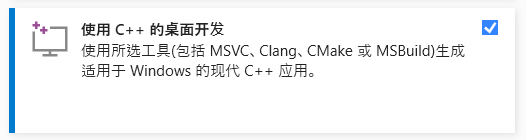Node-Addons学习笔记
Node-Addons学习笔记
目录
- Node-Addons学习笔记
C++ addons
C++插件(C++ addons)
C++插件(C++ addons)是用C++写的动态链接库。- 可以使用
require()函数,像加载普通nodejs modules一样可以加载C++插件. - 插件(Addons)提供了JavaScript 和 C/C++ 之间的接口.
插件(addons)的三种实现方式
Node-API(推荐的方式)nan(旧接口)- 直接使用内部 V8、libuv 和
Node.js libraries
Node-API
Node-API简介
- 以前称为
N-API - 是一个用于构建nodejs原生插件的接口(an API for building native Addons.)
- 独立于底层 JavaScript 运行时(例如 V8),并作为 Node.js 本身的一部分进行维护。
- 该 API 将在 Node.js 版本之间保持稳定
- 插件与底层 JavaScript 引擎的更改隔离开来
- 允许为一个主要版本编译的模块可以在 Node.js 的更高主要版本上运行,而无需重新编译。
Node-API特点
Node-API公开的 API 通常用于创建和操作 JavaScript 值。- 所有
Node-API调用都会返回类型为napi_status的状态码。表示调用成功或失败。 - API 的返回值通过传递输出参数获取
- 所有 JavaScript 值都被抽象为名为
napi_value的不透明类型。 - 如果出现错误状态代码,可以使用
napi_get_last_error_info()获取附加信息。
node-addon-api
node-addon-api和Node-API的关联
Node-API是一种C API,可确保跨不同Node.js版本和不同编译器级别的 ABI(应用程序二进制接口) 稳定性。node-addon-api是Node-API的C++封装(wrapper module) 因为C++API更容易使用。node-addon-api是编写调用Node-API的代码的更有效方法。- 该封装提供了可内联的 C++ API
- 可内联(inlinable): 内联展开是编译器的一个优化技术,其中函数体被直接插入到每一个调用该函数的地方,而不是进行常规的函数调用。这样做可以消除函数调用的开销,并可能改善执行速度,特别是当函数体很小并且频繁被调用时。
使用node-addon-api编译构建二进制文件将取决于 Node.js 导出的基于 Node-API C 的函数的符号。
- 可内联(inlinable): 内联展开是编译器的一个优化技术,其中函数体被直接插入到每一个调用该函数的地方,而不是进行常规的函数调用。这样做可以消除函数调用的开销,并可能改善执行速度,特别是当函数体很小并且频繁被调用时。
node-addon-api和Node-API的案例代码
使用node-addon-api(c++接口)创建对象
Object obj = Object::New(env);
obj["foo"] = String::New(env, "bar");
使用Node-API(c接口)创建对象
napi_status status;
napi_value object, string;
status = napi_create_object(env, &object);
if (status != napi_ok) {
napi_throw_error(env, ...);
return;
}
status = napi_create_string_utf8(env, "bar", NAPI_AUTO_LENGTH, &string);
if (status != napi_ok) {
napi_throw_error(env, ...);
return;
}
status = napi_set_named_property(env, object, "foo", string);
if (status != napi_ok) {
napi_throw_error(env, ...);
return;
}
getting-started
安装依赖
# 初始化项目
npm init -y
# 安装
npm i node-addon-api bindings
# 全局安装构建工具
npm i node-gyp -g
编写binding.gyp文件
- node-gyp是编写Node.js插件的默认标准构建工具。
- 基于Google的gyp构建工具,该工具抽象了许多与跨平台构建相关的繁琐问题。
- node-gyp使用一个名为
binding.gyp的文件,该文件位于插件项目的根目录下。 binding.gyp文件包含所有构建配置,使用类似JSON的语法进行组织。- 如何编写?
- 指定源文件
- target_name 必须设置为与插件初始化代码中的值相同
- sources 源文件
- 将node-addon-api作为依赖项引用,有三种写法
node_addon_api关闭 C++ 异常处理功能node_addon_api_except启用 C++ 异常处理功能node_addon_api_maybe不启用C++异常处理功能,但启用node-addon-api的安全API类型保护,以确保正确的异常处理模式
- 说明:
- 底层的ABI稳定的C-API 并不抛出或处理 C++ 异常,
- 但 Node-API 的 C++ 包装器类可以选择性地集成 C++ 和 JavaScript 异常处理。
- 指定源文件
// binding.gyp
{
"targets": [
{
"target_name": "hello_world",
"sources": ["src/hello_world.cc"],
"include_dirs": [
// 可以不写
// "<!@(node -p \"require('node-addon-api').include\")"
],
"dependencies": [
// 关闭 C++ 异常处理功能
"<!(node -p \"require('node-addon-api').targets\"):node_addon_api",
// 或 启用 C++ 异常处理功能
"<!(node -p \"require('node-addon-api').targets\"):node_addon_api_except",
// 或 不启用 C++ 异常,但启用 node-addon-api 的安全 API 类型守卫,以确保正确的异常处理模式。
"<!(node -p \"require('node-addon-api').targets\"):node_addon_api_maybe"
]
}
],
}
上面,node -p "require('node-addon-api').targets" 是一个 Node.js 命令行表达式,用于从 node-addon-api 模块中获取正确的目标依赖名称。
# 执行:
$ node -p "require('node-addon-api').targets"
# 输出:
node_modules\node-addon-api\node_addon_api.gyp
对macOS(OSX)支持
'conditions': [
['OS=="mac"', {
'cflags+': ['-fvisibility=hidden'],
'xcode_settings': {
'GCC_SYMBOLS_PRIVATE_EXTERN': 'YES', # -fvisibility=hidden
}
}]
]
编写插件
- 包含
napi.h- 在原生模块代码中包含
napi.h是使用Node-API的关键步骤。 - 为了确保仅使用 ABI(应用程序二进制接口)稳定的 API,您不应包含
node.h、nan.h或v8.h, - 因为这些头文件可能包含非稳定的 V8 或 Node.js 特定 API。
- 在原生模块代码中包含
- 编写入口
- 编写代码入口点(entry-point)
- 定义插件入口点(defines the entry-point for the Node addon)
src/hello_world.cc
#include <napi.h>
// 定义函数
// function hello(){ return "world" }
Napi::String hello(const Napi::CallbackInfo &info)
{
return Napi::String::New(info.Env(), "world");
}
/**
代码入口点。
这里接收两个参数,
+ 第一个是表示 JavaScript 运行时的一个独立实例的环境,
+ 第二个参数是导出对象,和js文件中的module.exports作用相同。
+ 可以向传入的exports对象添加属性,或者创建你自己的exports对象。
+ 无论哪种情况,你都必须返回这个对象,这样当从Init函数返回时,这个对象将被用作模块的导出。
*/
Napi::Object Init(Napi::Env env, Napi::Object exports) {
// exports['hello'] = hello
exports.Set(Napi::String::New(env, "hello"), Napi::Function::New(env, hello));
return exports;
}
/**
Node插件入口点,告诉Node一旦库被加载到活动内存中后应该去哪里。
第一个参数必须与我们在binding.gyp中定义的“target”相一致。
+ 使用`NODE_GYP_MODULE_NAME`可以确保参数正确,
+ 只要模块是使用node-gyp构建的(这是构建模块的常用方式)。
第二个参数指向要调用的函数。这个函数不能是命名空间内的。
*/
NODE_API_MODULE(NODE_GYP_MODULE_NAME, Init)
编写build脚本
// package.json
{
"main": "index.js",
"scripts": {
"build": "node-gyp configure && node-gyp build"
},
"dependencies": {
"bindings": "^1.5.0",
"node-addon-api": "*"
}
}
安装编译环境
安装Python
# 1.解压安装miniConda
# 2.然后在bash中执行:
$ /d/app/miniconda3/Scripts/conda init bash
安装VS
# 否则报错
gyp ERR! find VS **************************************************************
gyp ERR! find VS You need to install the latest version of Visual Studio
gyp ERR! find VS including the "Desktop development with C++" workload.
gyp ERR! find VS For more information consult the documentation at:
gyp ERR! find VS https://github.com/nodejs/node-gyp#on-windows
gyp ERR! find VS **************************************************************
配置vscode实现代码提示
- 安装
c\c++插件 - 编写
.vscode/c_cpp_properties.json,为了在vscode支持代码提示
"configurations": [
{
"name": "Win32",
"includePath": [
// for source code
"${workspaceFolder}/src/**",
// for napi.h
"${workspaceFolder}/node_modules/node-addon-api/**",
// for node_api.h
"${HOME}/AppData/Local/node-gyp/**"
],
}
]
编译插件
npm run build
编写index.js
let addon = require('bindings')('hello_world');
console.log(addon.hello()); // 'world'
测试
$ node index.js
world
预构建
预构建工具
- 原生插件的分发与其实现同样重要。
- 为了安装一个原生插件,确保所有必要的依赖项都已安装并配置正确至关重要。
- 当终端用户通过 npm install 命令安装插件时,他们需要编译这个插件,而这在某些情况下可能会导致问题。
- 为了避免编译过程,可以为不同的平台和架构分发预构建的原生插件。
- 预构建工具可以帮助创建和分发原生插件的预构建形式。
以下列出了与 Node-API 兼容的已知工具:
- node-pre-gyp
- prebuild
- prebuildify
这些工具允许开发者为多种平台和架构预先构建他们的原生插件,并将它们与 npm 包一起分发。
这样,终端用户在安装插件时就不需要编译,可以直接使用预构建的二进制文件。
这对于简化插件的分发和安装过程非常有用,尤其是对于那些没有编译环境或不想处理编译问题的用户。
对象继承关系图
https://github.com/nodejs/node-addon-api/blob/main/doc/hierarchy.md
| Class | Parent Class(es) |
|---|---|
Napi::Addon | Napi::InstanceWrap |
Napi::Array | Napi::Object |
Napi::ArrayBuffer | Napi::Object |
Napi::AsyncContext | |
Napi::AsyncProgressQueueWorker | Napi::AsyncProgressWorkerBase |
Napi::AsyncProgressWorker | Napi::AsyncProgressWorkerBase |
Napi::AsyncWorker | |
Napi::BigInt | Napi::Value |
Napi::Boolean | Napi::Value |
Napi::Buffer | Napi::Uint8Array |
Napi::CallbackInfo | |
Napi::CallbackScope | |
Napi::ClassPropertyDescriptor | |
Napi::DataView | Napi::Object |
Napi::Date | Napi::Value |
Napi::Env | |
Napi::Error | Napi::ObjectReference, std::exception |
Napi::EscapableHandleScope | |
Napi::External | Napi::TypeTaggable |
Napi::Function | Napi::Object |
Napi::FunctionReference | Napi::Reference<Napi::Function> |
Napi::HandleScope | |
Napi::InstanceWrap | |
Napi::MemoryManagement | |
Napi::Name | Napi::Value |
Napi::Number | Napi::Value |
Napi::Object | Napi::TypeTaggable |
Napi::ObjectReference | Napi::Reference<Napi::Object> |
Napi::ObjectWrap | Napi::InstanceWrap, Napi::Reference<Napi::Object> |
Napi::Promise | Napi::Object |
Napi::PropertyDescriptor | |
Napi::RangeError | Napi::Error |
Napi::Reference | |
Napi::String | Napi::Name |
Napi::Symbol | Napi::Name |
Napi::SyntaxError | Napi::Error |
Napi::ThreadSafeFunction | |
Napi::TypeTaggable | Napi::Value |
Napi::TypeError | Napi::Error |
Napi::TypedArray | Napi::Object |
Napi::TypedArrayOf | Napi::TypedArray |
Napi::Value | |
Napi::VersionManagement |
addon插件类
线程安全问题
- 全局数据存储在c++静态变量中并不安全
- 因为这样做没有考虑到插件可能会加载到多个线程中,
- 也没有考虑到插件可能会多次加载到单个线程中。
Napi::Addon<T>的作用
- 可以用于定义整个插件。
- 其子类由 Node.js 安全地存储在其各个线程上并存储到其各个上下文中。
Napi::Addon<T>::InstanceMethod和Napi::Addon<T>::DefineAddon
- 可以将
Napi::Addon子类的实例方法暴露给JavaScript - 被暴露给JavaScript的这些实例方法可以访问存储在实例上的数据(线程安全)
class ExampleAddon : public Napi::Addon<ExampleAddon> {
public:
ExampleAddon(Napi::Env env, Napi::Object exports) {
DefineAddon(exports, {
// 将插件的实例方法暴露给js
InstanceMethod("increment", &ExampleAddon::Increment)
})
}
}
Napi::Addon<T>::DefineProperties
- 可用于将
Napi::Addon<T>子类的实例方法附加到另一个对象上。
class ExampleAddon : public Napi::Addon<ExampleAddon> {
public:
ExampleAddon(Napi::Env env, Napi::Object exports) {
DefineAddon(
exports, {
// 将一个对象暴露到exports上,并把插件实例方法作为该对象的属性
InstanceValue(
"subObject",
DefineProperties(
Napi::Object::New(env),
{
InstanceMethod("decrement", &ExampleAddon::Decrement)
}
),
napi_enumerable
)
});
}
}
NODE_API_ADDON()或NODE_API_NAMED_ADDON()
- 可以用来定义插件
NODE_API_ADDON(ExampleAddon)
// NODE_API_NAMED_ADDON(NODE_GYP_MODULE_NAME,ExampleAddon)
案例
src/hello_world.cc#include <napi.h>
// using namespace Napi;
class HelloAddon : public Napi::Addon<HelloAddon>
{
public:
HelloAddon(Napi::Env env, Napi::Object exports)
{
// exports={"hello":hello}
// napi_enumerable 可枚举属性
// DefineAddon和InstanceMethod都是父类上的实例方法
DefineAddon(exports, {InstanceMethod("hello", &HelloAddon::hello, napi_enumerable)});
}
private:
// function hello(){return "world"}
Napi::Value hello(const Napi::CallbackInfo &info)
{
return Napi::String::New(info.Env(), "world");
}
};
// NODE_API_NAMED_ADDON(NODE_GYP_MODULE_NAME, HelloAddon)
NODE_API_ADDON(HelloAddon)
index.jsvar addon = require('bindings')('hello_world');
console.log(addon.hello()); // 'world'
function函数
Napi::Function 类提供了一系列方法,用于在原生代码中创建函数对象,这些函数稍后可从JavaScript调用。所创建的函数并不会自动对JavaScript可见,而是需要作为插件模块的导出内容或由模块的导出函数返回。
此外,Napi::Function 类还提供了可用于调用在JavaScript中创建并传递给原生插件的函数的方法。
Napi::Function 类继承了 Napi::Object 类的行为
对于将在非JavaScript线程中通过异步事件调用的回调,请参考
Napi::ThreadSafeFunction
示例
#include <napi.h>
using namespace Napi;
Value Fn(const CallbackInfo& info) {
Env env = info.Env();
// ...
return String::New(env, "Hello World");
}
Object Init(Env env, Object exports) {
exports.Set(String::New(env, "fn"), Function::New<Fn>(env));
return exports;
}
NODE_API_MODULE(NODE_GYP_MODULE_NAME, Init)
上述代码可从JavaScript这样使用:
const addon = require('./addon');
addon.fn();
使用 Napi::Function 类,可以在原生插件中以两种不同的方法调用JavaScript函数对象:Call 和 MakeCallback。这两个方法的API非常相似,但它们适用于不同的场景。MakeCallback 方法用于在从[异步操作](async_operations.md)返回后,或通常在没有现有JavaScript函数在调用栈上时,从原生代码回调到JavaScript。而 Call 方法则在已经有JavaScript函数在调用栈上时使用(例如,在从JavaScript调用的原生方法执行期间)。
类型定义
Napi::Function::VoidCallback
描述一个从JavaScript调用、返回void的回调函数类型。
using VoidCallback = void (*)(const Napi::CallbackInfo& info);
Napi::Function::Callback
描述一个从JavaScript调用、返回值的回调函数类型。
using Callback = Value (*)(const Napi::CallbackInfo& info);
构造函数
创建一个新的空 Napi::Function 实例。
Napi::Function::Function();
构造函数
创建一个新的 Napi::Function 对象实例。
Napi::Function::Function(napi_env env, napi_value value);
[in] env: 构造Napi::Function对象的napi_env环境。[in] value: 表示JavaScript函数的napi_value句柄。
返回一个非空的 Napi::Function 实例。
New
创建 Napi::Function 对象的实例。
template <Napi::VoidCallback cb>
static Napi::Function New(napi_env env,
const char* utf8name = nullptr,
void* data = nullptr);
[in] env: 用于构建Napi::Function对象的napi_env环境。[in] utf8name: 用作函数名称的字符串。[in] data: 用户提供的数据上下文。当后续调用函数时,此数据会被传回。
返回一个Napi::Function对象的实例。
New(参数最多的重载)
template <typename Callable>
static Napi::Function Napi::Function::New(napi_env env, Callable cb, const std::string& utf8name, void* data = nullptr);
[in] env: 用于构建Napi::Function对象的napi_env环境。[in] cb: 实现Callable接口的对象。[in] utf8name: 用作函数名称的字符串。[in] data: 用户提供的数据上下文。当后续调用函数时,此数据会被传回。
返回一个 Napi::Function 对象的实例。
Call
从原生扩展调用JavaScript函数。
Napi::Value Napi::Function::Call(const std::vector<napi_value>& args) const;
[in] args: 作为napi_value的JavaScript值向量,表示函数的参数。
返回一个 Napi::Value,代表函数返回的JavaScript值。
Call
从原生扩展调用JavaScript函数,指定接收者对象。
Napi::Value Napi::Function::Call(napi_value recv, const std::vector<napi_value>& args) const;
[in] recv: 传递给被调用函数的this对象。[in] args: 作为napi_value的JavaScript值向量,表示函数的参数。
返回一个 Napi::Value,代表函数返回的JavaScript值。
MakeCallback异步回调执行函数
在异步操作后,从原生扩展调用JavaScript函数。
Napi::Value Napi::Function::MakeCallback(napi_value recv, const std::vector<napi_value>& args, napi_async_context context = nullptr) const;
[in] recv: 传递给被调用函数的this对象。[in] args: 作为函数参数的napi_value形式的JavaScript值列表。[in] context: 触发回调的异步操作的上下文。通常应为之前从[Napi::AsyncContext](async_context.md)获取的值。允许使用nullptr,这表示使用当前异步上下文(如果有的话)来执行回调。
返回代表函数返回的JavaScript值的 Napi::Value。
operator操作符重载
Napi::Value Napi::Function::operator()(const std::initializer_list<napi_value>& args) const;
[in] args: 作为napi_value的初始化器列表,表示JavaScript值。
返回代表函数返回的JavaScript值的 Napi::Value。
案例:function_example
src/hello_world.cc#include <napi.h>
// function hello(){ return "world" }
Napi::String hello(const Napi::CallbackInfo &info)
{
return Napi::String::New(info.Env(), "world");
}
Napi::Object Init(Napi::Env env, Napi::Object exports)
{
// exports['hello'] = hello
exports.Set(Napi::String::New(env, "hello"), Napi::Function::New(env, hello));
return exports;
}
NODE_API_MODULE(NODE_GYP_MODULE_NAME, Init)
index.jsvar addon = require('bindings')('hello_world');
console.log(addon.hello()); // 'world'
案例:function_arguments函数参数
src/hello_world.cc#include <napi.h>
// function hello(a,b){ return a+b }
Napi::Value add(const Napi::CallbackInfo &info)
{
Napi::Env env = info.Env();
if (info.Length() < 2)
{
// throw new TypeError("Wring number of arguments.");
Napi::TypeError::New(env, "Wrong number of arguments.").ThrowAsJavaScriptException();
return env.Null();
}
if (!info[0].IsNumber() || !info[1].IsNumber())
{
// throw new TypeError("Wrong type of arguments.");
Napi::TypeError::New(env, "Wrong type of arguments.").ThrowAsJavaScriptException();
return env.Null();
}
double arg0 = info[0].As<Napi::Number>().DoubleValue();
double arg1 = info[1].As<Napi::Number>().DoubleValue();
double result = arg0 + arg1;
return Napi::Number::New(env, result);
}
Napi::Object Init(Napi::Env env, Napi::Object exports)
{
// exports['add'] = add
exports.Set(Napi::String::New(env, "add"), Napi::Function::New(env, add));
return exports;
}
NODE_API_MODULE(NODE_GYP_MODULE_NAME, Init)
index.jsvar addon = require('bindings')('hello_world');
console.log(addon.add()); // TypeError: Wring number of arguments.
console.log(addon.add(1)); // TypeError: Wring number of arguments.
console.log(addon.add("111","222")); // TypeError: Wrong type of arguments.
console.log(addon.add(1, 2)); // 3
案例:callback_函数回调
src/hello_world.cc#include <napi.h>
// function hello(callback){ callback("hello_world"); }
void call(const Napi::CallbackInfo &info)
{
Napi::Env env = info.Env();
Napi::Function callbaack = info[0].As<Napi::Function>();
Napi::String arg0 = Napi::String::New(env, "hello_world");
callbaack.Call({arg0});
}
Napi::Object Init(Napi::Env env, Napi::Object exports)
{
// exports['call'] = call
exports.Set(Napi::String::New(env, "call"), Napi::Function::New(env, call));
return exports;
}
NODE_API_MODULE(NODE_GYP_MODULE_NAME, Init)
index.jsvar addon = require('bindings')('hello_world');
addon.call(
function (msg) {
console.log(msg); // "hello_world"
}
)
案例:Factory_Of_function
src/hello_world.cc#include <napi.h>
/*
function hello_world(){
return "hello_world"
}
*/
Napi::String hello_world(const Napi::CallbackInfo &info)
{
Napi::Env env = info.Env();
return Napi::String::New(env, "hello_world");
}
/*
function creatFunction(){
return function hello_world(){
return "hello_world"
}
}
*/
Napi::Function createFunction(const Napi::CallbackInfo &info)
{
Napi::Env env = info.Env();
/*
return function hello_world(){
return "hello_world"
}
*/
return Napi::Function::New(env, hello_world, "hello_world");
}
Napi::Object Init(Napi::Env env, Napi::Object exports)
{
// exports['creatFunction'] = creatFunction
exports.Set(Napi::String::New(env, "createFunction"), Napi::Function::New(env, createFunction));
return exports;
}
NODE_API_MODULE(NODE_GYP_MODULE_NAME, Init)
index.js#! node
var addon = require('bindings')('hello_world');
let fun = addon.createFunction()
console.dir(fun.toString()) // 'function hello_world() { [native code] }'
console.log(fun()) // 'hello_world'
Object对象
https://github.com/nodejs/node-addon-api/blob/main/doc/object.md
Napi::Object 类继承自类 [Napi::TypeTaggable][]。
Napi::Object 类对应于一个JavaScript对象。当处理更具体类型时,该类被以下node-addon-api类扩展,你可能会在开发中使用它们:
- [Napi::Array]
- [Napi::ArrayBuffer]
- [
Napi::Buffer<T>] - [Napi::Function]
- [Napi::TypedArray]
此类提供了许多便利方法,主要用于在JavaScript对象上设置或获取属性。例如,Set() 和 Get() 方法。
示例
#include <napi.h>
using namespace Napi;
void Init(Env env) {
// 创建一个新的对象实例
Object obj = Object::New(env);
// 分配属性值
obj.Set("hello", "world");
obj.Set(uint32_t(42), "生命、宇宙及一切的答案");
obj.Set("道格拉斯·亚当斯", true);
// 获取属性
Value val1 = obj.Get("hello");
Value val2 = obj.Get(uint32_t(42));
Value val3 = obj.Get("道格拉斯·亚当斯");
// 检查对象是否有指定属性
bool hasHello = obj.Has("hello"); // true
bool hasWorld = obj.Has("world"); // false
}
方法
空构造函数
Napi::Object::Object();
创建一个新的空 Object 实例。
构造函数
Napi::Object::Object(napi_env env, napi_value value);
[in] env: 构造Value对象的napi_env环境。[in] value: 表示JavaScript对象的napi_value。
创建一个非空的 Napi::Object 实例。
New()
Napi::Object Napi::Object::New(napi_env env);
[in] env: 用于构造Napi::Value对象的napi_env环境。
创建一个新的 Napi::Object 值。
Set()
bool Napi::Object::Set(____ key, ____ value) const;
[in] key: 被赋值属性的名称。[in] value: 被赋予属性的值。
向对象添加指定键和值的属性。
键可以是以下类型之一:
napi_value- [
Napi::Value] const char*const std::string&uint32_t
value 可以是任何被 [Napi::Value::From][] 接受的类型。
Delete()
bool Napi::Object::Delete(____ key) const;
[in] key: 要删除的属性的名称。
删除与给定键关联的属性。如果属性被删除,则返回 true。
key 可以是以下类型之一:
napi_value- [
Napi::Value] const char *const std::string &uint32_t
Get()
Napi::Value Napi::Object::Get(____ key);
[in] key: 要检索其值的属性的名称。
返回与键属性关联的 【Napi::Value】。如果键不存在,则返回值“未定义”。
key 可以是以下类型之一:
napi_value- [
Napi::Value] const char *const std::string &uint32_t
Has()
bool Napi::Object::Has(____ key) const;
[in] key: 要检查的属性名称。
如果对象有名为 key 的属性则返回 true,否则返回 false。
InstanceOf()
bool Napi::Object::InstanceOf(const Function& constructor) const;
[in] constructor: 用于比较对象的构造函数【Napi::Function】。
如果 Napi::Object 是由 constructor 创建的实例,则返回 true,否则返回 false。
注意:这等同于JavaScript中的 instanceof 运算符。
AddFinalizer()
template <typename Finalizer, typename T>
inline void AddFinalizer(Finalizer finalizeCallback, T* data) const;
[in] finalizeCallback: 当对象被垃圾回收时调用的函数。[in] data: 与对象关联的数据。
将 data 与对象关联,并在对象被垃圾回收时调用 finalizeCallback。finalizeCallback 的签名如下:
void finalizeCallback(Napi::Env env, T* data);
其中 data 是传递给 AddFinalizer() 调用的指针。
AddFinalizer()
template <typename Finalizer, typename T, typename Hint>
inline void AddFinalizer(Finalizer finalizeCallback,
T* data,
Hint* finalizeHint) const;
[in] data: 与对象关联的数据。[in] finalizeCallback: 当对象被垃圾回收时调用的函数。
将 data 与对象关联,并在对象被垃圾回收时调用 finalizeCallback。可以提供一个额外的提示,也会传递给 finalizeCallback,其签名如下:
void finalizeCallback(Napi::Env env, T* data, Hint* hint);
其中 data 和 hint 是传递给 AddFinalizer() 调用的指针。
GetPropertyNames()
Napi::Array Napi::Object::GetPropertyNames() const;
返回对象可枚举属性的名称作为字符串的【Napi::Array】数组。以 Symbol 为键的属性不会被包含在内。
HasOwnProperty()
bool Napi::Object::HasOwnProperty(____ key) const;
[in] key: 要检查的属性名称。
如果对象有一个名为 key 的自有属性,则返回 true,否则返回 false。
DefineProperty()
bool Napi::Object::DefineProperty(const Napi::PropertyDescriptor& property) const;
[in] property: 一个 【Napi::PropertyDescriptor】。
在对象上定义一个属性。
DefineProperties()
bool Napi::Object::DefineProperties(____ properties) const;
[in] properties: 一个【Napi::PropertyDescriptor】列表。可以是以下类型之一:const std::initializer_list<Napi::PropertyDescriptor>&const std::vector<Napi::PropertyDescriptor>&
在对象上定义属性。
Freeze()
void Napi::Object::Freeze() const;
Napi::Object::Freeze() 方法冻结一个对象。冻结后的对象不能再被更改。冻结对象会阻止新属性被添加,现有属性被删除,阻止现有属性的可枚举性、可配置性和可写性被改变,同时也阻止现有属性的值被改变。此外,冻结对象还会阻止其原型被改变。
Seal()
void Napi::Object::Seal() const;
Napi::Object::Seal() 方法密封一个对象,阻止新属性被添加,并标记所有现有属性为不可配置。现有属性的值只要可写仍然可以被更改。
operator
Napi::PropertyLValue<std::string> Napi::Object::operator[](const char* utf8name) const;
[in] utf8name: UTF-8编码的属性名称的空终止符。
返回作为命名属性的【Napi::Object::PropertyLValue】或设置命名属性。
Napi::PropertyLValue<std::string> Napi::Object::operator[](const std::string& utf8name) const;
[in] utf8name: UTF-8编码的属性名称。
返回作为命名属性的【Napi::Object::PropertyLValue】或设置命名属性。
Napi::PropertyLValue<uint32_t> Napi::Object::operator[](uint32_t index) const;
[in] index: 元素索引。
返回作为索引属性或数组元素的【Napi::Object::PropertyLValue】或设置索引属性或数组元素。
begin()
Napi::Object::iterator Napi::Object::begin() const;
返回对象常量迭代器的起始位置。
Napi::Object::iterator Napi::Object::begin();
返回对象非常量迭代器的起始位置。
end()
Napi::Object::iterator Napi::Object::end() const;
返回对象常量迭代器的结束位置。
Napi::Object::iterator Napi::Object::end();
返回对象非常量迭代器的结束位置。
迭代器
迭代器暴露一个 std::pair<...>,其中 first 属性是一个持有当前迭代键的 【Napi::Value】,而 second 属性是一个持有当前迭代值的 【Napi::Object::PropertyLValue】。迭代器仅在启用C++异常(通过构建时定义 NAPI_CPP_EXCEPTIONS)时可用。
常量迭代器
在常量迭代器中,迭代的值是不可变的。
operator++()
inline Napi::Object::const_iterator& Napi::Object::const_iterator::operator++();
使迭代器向前移动一位,即遍历到下一个属性。
operator==
inline bool Napi::Object::const_iterator::operator==(const Napi::Object::const_iterator& other) const;
[in] other: 另一个要与此迭代器进行比较的迭代器。
如果两个迭代器指向相同的索引位置,则返回 true。
operator!=
inline bool Napi::Object::const_iterator::operator!=(const Napi::Object::const_iterator& other) const;
[in] other: 另一个要与此迭代器进行比较的迭代器。
如果两个迭代器指向不同的索引位置,则返回 true。
operator*()
inline const std::pair<Napi::Value, Napi::Object::PropertyLValue<Napi::Value>> Napi::Object::const_iterator::operator*() const;
返回当前迭代的属性键值对,键为 Napi::Value 类型,值为不可修改的 Napi::Object::PropertyLValue 对象。
示例
Value Sum(const CallbackInfo& info) {
Object object = info[0].As<Object>();
int64_t sum = 0;
for (const auto& e : object) {
sum += static_cast<Value>(e.second).As<Number>().Int64Value();
}
return Number::New(info.Env(), sum);
}
非常量迭代器
在非常量迭代器中,迭代的值是可以修改的。
operator++()
inline Napi::Object::iterator& Napi::Object::iterator::operator++();
使迭代器向前移动一位,进行下一项属性的迭代。
operator==
inline bool Napi::Object::iterator::operator==(const Napi::Object::iterator& other) const;
[in] other: 用于与当前迭代器进行比较的另一个迭代器。
如果两个迭代器位于同一索引,则返回 true。
operator!=
inline bool Napi::Object::iterator::operator!=(const Napi::Object::iterator& other) const;
[in] other: 用于与当前迭代器进行比较的另一个迭代器。
如果两个迭代器位于不同索引,则返回 true。
operator*()
inline std::pair<Napi::Value, Napi::Object::PropertyLValue<Napi::Value>> Napi::Object::iterator::operator*();
返回当前迭代的属性键值对,键为 Napi::Value 类型,值为可修改的 Napi::Object::PropertyLValue 对象。
示例
void Increment(const CallbackInfo& info) {
Env env = info.Env();
Object object = info[0].As<Object>();
for (auto e : object) {
int64_t value = static_cast<Value>(e.second).As<Number>().Int64Value();
++value;
e.second = Napi::Number::New(env, value);
}
}
案例:Factory_Of_Object
src/hello_world.cc#include <napi.h>
// function creatObj(){ return {"hello":"world"} }
Napi::Value creatObj(const Napi::CallbackInfo &info)
{
Napi::Env env = info.Env();
// obj = {}
Napi::Object obj = Napi::Object::New(env);
// obj["hello"] = "world"
obj.Set(Napi::String::New(env, "hello"), Napi::String::New(env, "world"));
return obj;
}
Napi::Object Init(Napi::Env env, Napi::Object exports)
{
// exports['creatObj'] = creatObj
exports.Set(Napi::String::New(env, "creatObj"), Napi::Function::New(env, creatObj));
return exports;
}
NODE_API_MODULE(NODE_GYP_MODULE_NAME, Init)
index.jsvar addon = require('bindings')('hello_world');
let obj = addon.creatObj()
console.log(obj) // { hello: 'world' }
ObjectWrap
ObjectWrap简介
Napi::ObjectWrap<T>继承自Napi::InstanceWrap<T>- ObjectWrap类用于将c++代码的生命周期绑定到js上
- 绑定后,
- 当js对象创建时,则c++代码的对象实例也将被创建
- 当js对象上的方法(通过InstanceMethod定义的),则c++对象上的实例方法也将被调用
- 当js对象被垃圾收集后,c++的析构函数会在之后一段时间被调用。
案例:objectWrap
ddon.cc#include "./MyObject.hh"
Napi::Object Init(Napi::Env env, Napi::Object exports)
{
MyObject::Init(env, exports);
return exports;
}
NODE_API_MODULE(NODE_GYP_MODULE_NAME, Init)
src/MyObject.cc#include "MyObject.hh"
// 实现构造函数
MyObject::MyObject(const Napi::CallbackInfo &info)
// ↓ c++ 语法 ,调用父级的构造函数
: Napi::ObjectWrap<MyObject>(info)
{
Napi::Env env = info.Env();
// 期望得到一个number作为形参
if (info.Length() < 1 || !info[0].IsNumber())
{
Napi::TypeError::New(env, "expected one number as arguments");
return;
}
// 初始化value
double val = info[0].As<Napi::Number>().ToNumber().DoubleValue();
this->value = val;
}
/**
* 获取value的值
*/
Napi::Value MyObject::GetVal(const Napi::CallbackInfo &info)
{
Napi::Env env = info.Env();
return Napi::Number::New(env, this->value);
}
/**
* 加上一个数
*/
void MyObject::AddVal(const Napi::CallbackInfo &info)
{
Napi::Env env = info.Env();
// 期望得到一个number作为形参
if (info.Length() < 1 || !info[0].IsNumber())
{
Napi::TypeError::New(env, "expected one number as arguments");
return;
}
this->value += info[0].As<Napi::Number>().ToNumber().DoubleValue();
}
void MyObject::MutVal(const Napi::CallbackInfo &info)
{
Napi::Env env = info.Env();
// 期望得到一个number作为形参
if (info.Length() < 1 || !info[0].IsNumber())
{
Napi::TypeError::New(env, "expected one number as arguments");
return;
}
this->value *= info[0].As<Napi::Number>().ToNumber().DoubleValue();
}
Napi::Object MyObject::Init(Napi::Env env, Napi::Object exports)
{
Napi::Function MyObjectClassConstructerFun =
// ↓ node-addon-api/doc/object_wrap.md
DefineClass(
env,
"MyObject",
{
// ↓ node-addon-api/doc/instance_wrap.md
InstanceMethod("GetVal", &MyObject::GetVal),
InstanceMethod("AddVal", &MyObject::AddVal),
InstanceMethod("MutVal", &MyObject::MutVal),
});
// 保证构造函数引用不被GC
// ↓ node-addon-api/doc/function_reference.md
Napi::FunctionReference *funRef = new Napi::FunctionReference();
*funRef = Napi::Persistent(MyObjectClassConstructerFun);
env.SetInstanceData(funRef);
exports.Set("MyObject", MyObjectClassConstructerFun);
return exports;
}
src/MyObject.hh#include <napi.h>
#ifndef __MY_OBJECT__
#define __MY_OBJECT__
class MyObject : public Napi::ObjectWrap<MyObject>
{
public:
static Napi::Object Init(Napi::Env env, Napi::Object exports);
MyObject(const Napi::CallbackInfo &info);
private:
double value;
Napi::Value GetVal(const Napi::CallbackInfo &info);
void AddVal(const Napi::CallbackInfo &info);
void MutVal(const Napi::CallbackInfo &info);
};
#endif
index.js#! node
var addon = require('bindings')('hello_world');
let MyObject = addon.MyObject
console.log(MyObject.toString()) // function MyObject() { [native code] }
let myObj = new MyObject(1)
console.log(myObj.GetVal()) // 1
console.log(myObj.AddVal(10)) // undefined
console.log(myObj.GetVal()) // 11
console.log(myObj.MutVal(10)) // undefined
console.log(myObj.GetVal()) // 110
案例:factory_of_objectWrap
src/MyObject.hh#include <napi.h>
#ifndef __MY_OBJECT__
#define __MY_OBJECT__
class MyObject : public Napi::ObjectWrap<MyObject>
{
public:
static Napi::Object Init(Napi::Env env, Napi::Object exports);
static Napi::Object NewInstance(Napi::Env env, Napi::Value arg);
MyObject(const Napi::CallbackInfo &info);
private:
double value;
Napi::Value GetVal(const Napi::CallbackInfo &info);
void AddVal(const Napi::CallbackInfo &info);
void MutVal(const Napi::CallbackInfo &info);
};
#endif
src/MyObject.cc#include "MyObject.hh"
// 实现构造函数
MyObject::MyObject(const Napi::CallbackInfo &info)
// ↓ c++ 语法 ,调用父级的构造函数
: Napi::ObjectWrap<MyObject>(info)
{
Napi::Env env = info.Env();
// 期望得到一个number作为形参
if (info.Length() < 1 || !info[0].IsNumber())
{
Napi::TypeError::New(env, "expected one number as arguments");
return;
}
// 初始化value
double val = info[0].As<Napi::Number>().ToNumber().DoubleValue();
this->value = val;
}
Napi::Value MyObject::GetVal(const Napi::CallbackInfo &info)
{
Napi::Env env = info.Env();
return Napi::Number::New(env, this->value);
}
void MyObject::AddVal(const Napi::CallbackInfo &info)
{
Napi::Env env = info.Env();
// 期望得到一个number作为形参
if (info.Length() < 1 || !info[0].IsNumber())
{
Napi::TypeError::New(env, "expected one number as arguments");
return;
}
this->value += info[0].As<Napi::Number>().ToNumber().DoubleValue();
}
void MyObject::MutVal(const Napi::CallbackInfo &info)
{
Napi::Env env = info.Env();
// 期望得到一个number作为形参
if (info.Length() < 1 || !info[0].IsNumber())
{
Napi::TypeError::New(env, "expected one number as arguments");
return;
}
this->value *= info[0].As<Napi::Number>().ToNumber().DoubleValue();
}
Napi::Object MyObject::Init(Napi::Env env, Napi::Object exports)
{
Napi::Function MyObjectClassConstructerFun =
// ↓ node-addon-api/doc/object_wrap.md
DefineClass(
env,
"MyObject",
{
// ↓ node-addon-api/doc/instance_wrap.md
InstanceMethod("GetVal", &MyObject::GetVal),
InstanceMethod("AddVal", &MyObject::AddVal),
InstanceMethod("MutVal", &MyObject::MutVal),
});
// 保证构造函数引用不被GC
// ↓ node-addon-api/doc/function_reference.md
Napi::FunctionReference *funRef = new Napi::FunctionReference();
*funRef = Napi::Persistent(MyObjectClassConstructerFun);
env.SetInstanceData(funRef);
exports.Set("MyObject", MyObjectClassConstructerFun);
return exports;
}
Napi::Object MyObject::NewInstance(Napi::Env env, Napi::Value arg)
{
// 获取构造函数
Napi::FunctionReference *funRef = env.GetInstanceData<Napi::FunctionReference>();
// 调用构造函数来创建实例对象
Napi::Object obj = funRef->New({napi_value(arg)});
// 为了得到能够逃离局部作用域后仍然能够存活的对象
// https://github.com/nodejs/node-addon-api/blob/main/doc/escapable_handle_scope.md
Napi::EscapableHandleScope scope(env);
Napi::Object escapableObj = scope.Escape(napi_value(obj)).ToObject();
return escapableObj;
}
ddon.cc#include "./MyObject.hh"
Napi::Object creatMyObject(Napi::CallbackInfo &info)
{
Napi::Env env = info.Env();
Napi::Value arg = info[0];
return MyObject::NewInstance(env, arg);
}
Napi::Object Init(Napi::Env env, Napi::Object exports)
{
MyObject::Init(env, exports);
exports.Set("creatMyObject", Napi::Function::New(env, creatMyObject));
return exports;
}
NODE_API_MODULE(NODE_GYP_MODULE_NAME, Init)
index.js#! node
var addon = require('bindings')('hello_world');
let MyObject = addon.MyObject
let creatMyObject = addon.creatMyObject
console.log(MyObject.toString()) // function MyObject() { [native code] }
let myObj1 = new MyObject(1)
console.log(myObj1.GetVal()) // 1
console.log(myObj1.AddVal(10)) // undefined
console.log(myObj1.GetVal()) // 11
console.log(myObj1.MutVal(10)) // undefined
console.log(myObj1.GetVal()) // 110
let myObj2 = creatMyObject(1)
console.log(myObj2.GetVal()) // 1
console.log(myObj2.AddVal(10)) // undefined
console.log(myObj2.GetVal()) // 11
console.log(myObj2.MutVal(10)) // undefined
console.log(myObj2.GetVal()) // 110
案例:passing_wrapped_obj_to_native
src/MyObject.hh#include <napi.h>
#ifndef __MY_OBJECT__
#define __MY_OBJECT__
class MyObject : public Napi::ObjectWrap<MyObject>
{
public:
static Napi::Object Init(Napi::Env env, Napi::Object exports);
static Napi::Object NewInstance(Napi::Env env, Napi::Value arg);
MyObject(const Napi::CallbackInfo &info);
Napi::Value GetVal(const Napi::CallbackInfo &info);
void AddVal(const Napi::CallbackInfo &info);
void MutVal(const Napi::CallbackInfo &info);
double value;
};
#endif
src/MyObject.cc#include "MyObject.hh"
// 实现构造函数
MyObject::MyObject(const Napi::CallbackInfo &info)
// ↓ c++ 语法 ,调用父级的构造函数
: Napi::ObjectWrap<MyObject>(info)
{
Napi::Env env = info.Env();
// 期望得到一个number作为形参
if (info.Length() < 1 || !info[0].IsNumber())
{
Napi::TypeError::New(env, "expected one number as arguments");
return;
}
// 初始化value
double val = info[0].As<Napi::Number>().ToNumber().DoubleValue();
this->value = val;
}
Napi::Value MyObject::GetVal(const Napi::CallbackInfo &info)
{
Napi::Env env = info.Env();
return Napi::Number::New(env, this->value);
}
void MyObject::AddVal(const Napi::CallbackInfo &info)
{
Napi::Env env = info.Env();
// 期望得到一个number作为形参
if (info.Length() < 1 || !info[0].IsNumber())
{
Napi::TypeError::New(env, "expected one number as arguments");
return;
}
this->value += info[0].As<Napi::Number>().ToNumber().DoubleValue();
}
void MyObject::MutVal(const Napi::CallbackInfo &info)
{
Napi::Env env = info.Env();
// 期望得到一个number作为形参
if (info.Length() < 1 || !info[0].IsNumber())
{
Napi::TypeError::New(env, "expected one number as arguments");
return;
}
this->value *= info[0].As<Napi::Number>().ToNumber().DoubleValue();
}
Napi::Object MyObject::Init(Napi::Env env, Napi::Object exports)
{
Napi::Function MyObjectClassConstructerFun =
// ↓ node-addon-api/doc/object_wrap.md
DefineClass(
env,
"MyObject",
{
// ↓ node-addon-api/doc/instance_wrap.md
InstanceMethod("GetVal", &MyObject::GetVal),
InstanceMethod("AddVal", &MyObject::AddVal),
InstanceMethod("MutVal", &MyObject::MutVal),
});
// 保证构造函数引用不被GC
// ↓ node-addon-api/doc/function_reference.md
Napi::FunctionReference *funRef = new Napi::FunctionReference();
*funRef = Napi::Persistent(MyObjectClassConstructerFun);
env.SetInstanceData(funRef);
exports.Set("MyObject", MyObjectClassConstructerFun);
return exports;
}
Napi::Object MyObject::NewInstance(Napi::Env env, Napi::Value arg)
{
// 获取构造函数
Napi::FunctionReference *funRef = env.GetInstanceData<Napi::FunctionReference>();
// 调用构造函数来创建实例对象
Napi::Object obj = funRef->New({napi_value(arg)});
// 为了得到能够逃离局部作用域后仍然能够存活的对象
Napi::EscapableHandleScope scope(env);
Napi::Object escapableObj = scope.Escape(napi_value(obj)).ToObject();
return escapableObj;
}
ddon.cc#include "./MyObject.hh"
Napi::Object creatMyObject(Napi::CallbackInfo &info)
{
Napi::Env env = info.Env();
Napi::Value arg = info[0];
return MyObject::NewInstance(env, arg);
}
Napi::Object addMyObj(Napi::CallbackInfo &info)
{
Napi::Env env = info.Env();
MyObject *obj0 = Napi::ObjectWrap<MyObject>::Unwrap(info[0].As<Napi::Object>());
MyObject *obj1 = Napi::ObjectWrap<MyObject>::Unwrap(info[1].As<Napi::Object>());
double res = obj0->value + obj1->value;
return MyObject::NewInstance(env, Napi::Number::New(env, res));
}
Napi::Object InitAll(Napi::Env env, Napi::Object exports)
{
MyObject::Init(env, exports);
exports.Set("creatMyObject", Napi::Function::New(env, creatMyObject));
exports.Set("addMyObj", Napi::Function::New(env, addMyObj));
return exports;
}
NODE_API_MODULE(NODE_GYP_MODULE_NAME, InitAll)
index.js#! node
var addon = require('bindings')('hello_world');
let MyObject = addon.MyObject
let creatMyObject = addon.creatMyObject
let addMyObj = addon.addMyObj
let myObj0 = new MyObject(321)
let myObj1 = creatMyObject(123)
let myObj3 = addMyObj(myObj0, myObj1);
console.log(myObj3.GetVal()) // 444
ArrayBuffer
https://github.com/nodejs/node-addon-api/blob/main/doc/array_buffer.md
Napi::ArrayBuffer 类继承自类 Napi::Object, 对应于 JavaScript 中的 ArrayBuffer 类。
New(字节长度)
分配一个具有指定长度的新 Napi::ArrayBuffer 实例。
static Napi::ArrayBuffer Napi::ArrayBuffer::New(napi_env env, size_t byteLength);
[in] env: 创建Napi::ArrayBuffer实例的环境。[in] byteLength: 分配的字节长度。
返回一个新的 Napi::ArrayBuffer 实例。
New(外部数据)
当定义了
NODE_API_NO_EXTERNAL_BUFFERS_ALLOWED时,此方法不可用。
将提供的外部数据封装进一个新的 Napi::ArrayBuffer 实例中。
Napi::ArrayBuffer实例并不拥有这些数据,且期望数据在其生命周期内保持有效。- 由于
Napi::ArrayBuffer可能被垃圾回收,此重载仅适用于静态数据,这些数据永远不需要释放。 - 此工厂方法不会提供机会让调用者在
Napi::ArrayBuffer被垃圾回收时释放数据。 - 如果你需要释放
Napi::ArrayBuffer对象保留的数据,请使用接受Napi::Finalizer的Napi::ArrayBuffer::New工厂方法的其他变体,这是一个在Napi::ArrayBuffer对象被销毁时将被调用的函数。
static Napi::ArrayBuffer Napi::ArrayBuffer::New(napi_env env, void* externalData, size_t byteLength);
[in] env: 创建Napi::ArrayBuffer实例的环境。[in] externalData: 要封装的外部数据的指针。[in] byteLength:externalData的长度,单位为字节。
返回一个新的 Napi::ArrayBuffer 实例。
New(带析构回调)
当定义了
NODE_API_NO_EXTERNAL_BUFFERS_ALLOWED时,此方法不可用。
将提供的外部数据封装进一个新的 Napi::ArrayBuffer 实例,并允许提供析构回调。
Napi::ArrayBuffer 实例不拥有数据,但期望数据在其生存期内有效。数据只有在 finalizeCallback 被调用时才能被释放,这表明 Napi::ArrayBuffer 已经被释放。
template <typename Finalizer>
static Napi::ArrayBuffer Napi::ArrayBuffer::New(napi_env env,
void* externalData,
size_t byteLength,
Finalizer finalizeCallback);
[in] env: 创建Napi::ArrayBuffer实例的环境。[in] externalData: 要封装的外部数据的指针。[in] byteLength:externalData的长度,单位为字节。[in] finalizeCallback: 当Napi::ArrayBuffer被销毁时调用的函数。它必须实现operator(),接受一个Napi::Env、一个void*(即externalData指针)并返回void。
返回一个新的 Napi::ArrayBuffer 实例。
New(带析构回调和提示)
当定义了
NODE_API_NO_EXTERNAL_BUFFERS_ALLOWED时,此方法不可用。
同上,但允许提供一个额外的提示参数给析构回调。
template <typename Finalizer, typename Hint>
static Napi::ArrayBuffer Napi::ArrayBuffer::New(napi_env env,
void* externalData,
size_t byteLength,
Finalizer finalizeCallback,
Hint* finalizeHint);
[in] env: 创建Napi::ArrayBuffer实例的环境。[in] externalData: 要封装的外部数据的指针。[in] byteLength:externalData的长度,单位为字节。[in] finalizeCallback: 当Napi::ArrayBuffer被销毁时调用的函数。- 它必须实现
operator(),接受一个Napi::Env、一个void*(即externalData指针)和一个Hint*,并返回void。
- 它必须实现
[in] finalizeHint: 作为析构回调第二个参数传递的提示。
返回一个新的 Napi::ArrayBuffer 实例。
构造函数()
初始化一个空的 Napi::ArrayBuffer 类实例。
Napi::ArrayBuffer::ArrayBuffer();
构造函数(env,arrayBuffer)
初始化一个现有 Napi::ArrayBuffer 对象的包装实例。
Napi::ArrayBuffer::ArrayBuffer(napi_env env, napi_value value);
[in] env: 创建Napi::ArrayBuffer实例的环境。[in] value: 要封装的Napi::ArrayBuffer引用。
ByteLength()
返回封装数据的长度,单位为字节。
size_t Napi::ArrayBuffer::ByteLength() const;
void* Data()
返回指向封装数据的指针。
void* Napi::ArrayBuffer::Data() const;
void Detach()
在可分离的 ArrayBuffer 上调用 ArrayBuffer 分离操作。
void Napi::ArrayBuffer::Detach();
bool IsDetached()
如果此 ArrayBuffer 已经分离,则返回 true。
bool Napi::ArrayBuffer::IsDetached() const;
案例:passing_array_buffer_to_native
src/MyObject.hh#include <napi.h>
#include <iostream>
void processArrayBuffer(Napi::ArrayBuffer buffer)
{
// print
uint8_t *data = (uint8_t *)buffer.Data();
uint32_t length = buffer.ByteLength() / sizeof(uint8_t);
std::cout << "bytes:";
for (int32_t i = 0; i < length; i++)
std::cout << +data[i] << ",";
std::cout << std::endl;
// test for copy to vector
std::vector<uint8_t> u8Vector(data, data + length);
// print vector
std::cout << "bytes:";
for (uint8_t item : u8Vector)
std::cout << +item << ",";
std::cout << std::endl;
}
Napi::Value readArrayBuffer(Napi::CallbackInfo &info)
{
Napi::Env env = info.Env();
// type check
if (info.Length() < 1 || !info[0].IsArrayBuffer())
{
Napi::TypeError::New(env, "expect arg0 is ArrayBuffer.").ThrowAsJavaScriptException();
return Napi::Boolean::New(env, false);
}
Napi::ArrayBuffer buffer = info[0].As<Napi::ArrayBuffer>();
processArrayBuffer(buffer);
return Napi::Boolean::New(env, true);
}
Napi::Object InitAll(Napi::Env env, Napi::Object exports)
{
exports["readArrayBuffer"] = Napi::Function::New(env, readArrayBuffer);
return exports;
}
NODE_API_MODULE(NODE_GYP_MODULE_NAME, InitAll)
index.js#! node
var addon = require('bindings')('hello_world');
let readArrayBuffer = addon.readArrayBuffer
let arrayBuf = new ArrayBuffer(10);
let dataView = new DataView(arrayBuf);
let typedAry = new Uint8Array(arrayBuf);
dataView.setUint8(0, 1);
dataView.setUint8(1, 2);
dataView.setUint8(2, 3);
typedAry[3]=4
typedAry[4]=5
typedAry[5]=6
console.log(arrayBuf);
console.log(readArrayBuffer(arrayBuf))
/**
* bytes:1,2,3,4,5,6,0,0,0,0,
* bytes:1,2,3,4,5,6,0,0,0,0,
* true
*/
TypedArray
Napi::TypedArray 类是从类 [Napi::Object][] 继承的。
这个 Napi::TypedArray 类对应于 JavaScript 中的 TypedArray 类。
构造函数()
初始化一个空的 Napi::TypedArray 类实例。
Napi::TypedArray::TypedArray();
构造函数(env,typedArray)
根据现有的 Napi::TypedArray 实例初始化一个包装器实例。
Napi::TypedArray::TypedArray(napi_env env, napi_value value);
[in] env:用于创建Napi::TypedArray实例的环境。[in] value:要封装的Napi::TypedArray引用。
napi_typedarray_type TypedArrayType()
返回此实例的类型。
napi_typedarray_type Napi::TypedArray::TypedArrayType() const;
ArrayBuffer()
返回支持此 TypedArray 的 Napi::ArrayBuffer。
Napi::ArrayBuffer Napi::TypedArray::ArrayBuffer() const;
uint8_t ElementSize()
返回单个元素的大小,单位为字节。
uint8_t Napi::TypedArray::ElementSize() const;
size_t ElementLength()
返回元素的数量。
size_t Napi::TypedArray::ElementLength() const;
size_t ByteOffset()
返回数组在 Napi::ArrayBuffer 中起始的偏移量,单位为字节。
size_t Napi::TypedArray::ByteOffset() const;
size_t ByteLength()
返回数组的总长度,单位为字节。
size_t Napi::TypedArray::ByteLength() const;
注:
TypedArray 实际上是对底层 ArrayBuffer 的一个视图,这意味着它可以指向 ArrayBuffer 内存中的任意位置,而不一定从头开始。
// 假设我们已经有了一个 ArrayBuffer,大小为 20 字节
Napi::ArrayBuffer buffer = Napi::ArrayBuffer::New(env, 20);
// 创建一个从第4字节开始的Float32Array,假设每个浮点数占用4字节
Napi::Float32Array typedArray = Napi::Float32Array::New(env, buffer, 4 /* byteOffset */, 3 /* length */);
案例:passing_typed_array_to_native
src/MyObject.hh#include <napi.h>
#include <iostream>
void processUint16Array(Napi::Uint16Array uint16Array)
{
uint16_t *data = uint16Array.Data();
uint32_t length = uint16Array.ByteLength() / sizeof(uint16_t);
for (int32_t i = 0; i < length; i++)
std::cout << data[i] << ",";
std::cout << std::endl;
// test for copy to vector
std::vector<uint16_t> u16Vector(uint16Array.Data(), uint16Array.Data() + uint16Array.ElementLength());
// print vector
std::cout << "vector:";
for (uint16_t item : u16Vector)
std::cout << item << ",";
std::cout << std::endl;
}
Napi::Value readTypedArray(Napi::CallbackInfo &info)
{
Napi::Env env = info.Env();
// type check
if (info.Length() < 1 || !info[0].IsTypedArray() || info[0].As<Napi::TypedArray>().TypedArrayType() != napi_uint16_array)
{
Napi::TypeError::New(env, "expect arg0 is uint16_array.").ThrowAsJavaScriptException();
return Napi::Boolean::New(env, false);
}
Napi::TypedArray typedArray = info[0].As<Napi::TypedArray>();
Napi::Uint16Array uint16Array = typedArray.As<Napi::Uint16Array>();
// process
processUint16Array(uint16Array);
return Napi::Boolean::New(env, true);
}
Napi::Object InitAll(Napi::Env env, Napi::Object exports)
{
exports["readTypedArray"] = Napi::Function::New(env, readTypedArray);
return exports;
}
NODE_API_MODULE(NODE_GYP_MODULE_NAME, InitAll)
index.js#! node
var addon = require('bindings')('hello_world');
let readTypedArray = addon.readTypedArray
let typedArray = new Uint16Array(10);
typedArray[0] = 1
typedArray[1] = 2
typedArray[2] = 3
console.log(readTypedArray(typedArray))
/**
1,2,3,0,0,0,0,0,0,0,
vector:1,2,3,0,0,0,0,0,0,0,
true
*/
Reference
- 保存对
Napi::Value对象的计数引用; - 除非另有说明,否则最初是弱引用,可以通过调整引用计数将其更改为强引用。
- 当引用计数为零时,引用的“Napi::Value”不会立即销毁; 如果没有其他对“Napi::Value”的引用,那么它才有资格进行垃圾收集。
- 在静态空间中分配的“Napi::Reference”对象(例如全局静态实例)必须调用“SuppressDestruct”方法,以防止在程序关闭时运行的析构函数在环境不再有效时尝试重置引用。如果可能的话,避免使用这个。
FunctionReference
Napi::FunctionReference是Napi::Reference的子类,并且相当于Napi::Reference<Napi::Function>的实例。- 这意味着
Napi::FunctionReference包含一个Napi::Function和一个对“Napi::Function”的引用次数的计数。 - 当计数为大于 0,
Napi::FunctionReference不符合垃圾回收条件。 - 这确保了“Function”仍然可以访问,即使原始的不再提供对其的引用。
Napi::FunctionReference允许引用的 JavaScript 函数对象使用两种不同的方法从本机附加组件调用:“Call”和“MakeCallback”。Napi::FunctionReference类继承了Napi::Reference的行为
案例:function_reference
src/addon.cc#include <napi.h>
#include <iostream>
class Demo : public Napi::ObjectWrap<Demo>
{
public:
Napi::Function fun;
Napi::FunctionReference funRef;
Demo(const Napi::CallbackInfo &info)
: ObjectWrap(info)
{
}
void setFun(const Napi::CallbackInfo &info)
{
fun = info[0].As<Napi::Function>();
funRef = Napi::Persistent(fun);
}
void callFun(const Napi::CallbackInfo &info)
{
fun.Call({});
}
void callFunRef(const Napi::CallbackInfo &info)
{
funRef.Call({});
}
static Napi::FunctionReference constructor;
static Napi::Object Init(Napi::Env env, Napi::Object exports)
{
Napi::Function fun = DefineClass(
env,
"Demo",
{
InstanceMethod("setFun", &Demo::setFun, napi_default_method),
InstanceMethod("callFun", &Demo::callFun, napi_default_method),
InstanceMethod("callFunRef", &Demo::callFunRef, napi_default_method),
});
constructor = Napi::Persistent(fun);
constructor.SuppressDestruct();
exports["Demo"] = fun;
return exports;
}
};
Napi::FunctionReference Demo::constructor;
Napi::Object Init(Napi::Env env, Napi::Object exports)
{
Demo::Init(env, exports);
return exports;
}
NODE_API_MODULE(NODE_GYP_MODULE_NAME, Init)
index.js#! node
var { Demo } = require('bindings')('hello_world');
async function main() {
let demo = new Demo();
let fun = () => console.log("hello world");
demo.setFun(fun)
demo.callFunRef() // hello world
try {
demo.callFun() // error
} catch (error) {
console.log(error);
}
}
main();
AsyncWorker
Napi::AsyncWorker 是 node-addon-api 提供的一个用于处理异步任务的抽象类。以下是关于它的详细说明:
作用
Napi::AsyncWorker 旨在帮助开发者执行以下操作:
- 执行异步操作:处理那些不应该在 Node.js 主线程上执行的耗时或计算密集型任务。
- 线程间数据传递:在工作线程和主线程之间安全地移动数据。
- 线程间通信:允许工作线程通过回调与主线程上的 JavaScript 代码交互。
使用场景
典型的使用场景包括:
- 执行长时间运行的任务,如文件 I/O、网络请求或数据库操作。
- 执行 CPU 密集型计算,以避免阻塞主线程的事件循环。
Queue 方法
通过调用 Napi::AsyncWorker 实例的 Queue 方法,你可以将异步工作项添加到工作队列中。libuv 的工作线程池将异步地执行这些工作项。
Execute 和 OnOK 的重写
在子类中,你需要重写以下方法:
Execute():在工作线程上执行实际的异步任务。不应在此方法中直接调用 JavaScript 函数或 Node.js 的 C++ API,因为这可能导致线程安全问题。OnOK():如果Execute成功完成,该方法将被调用。它用于处理执行结果,并通常在主线程上执行,以便与 JavaScript 代码交互。
线程执行环境
Execute()在 libuv 工作线程池中的一个线程上执行。OnOK()和其他回调方法(如OnError())在 Node.js 的主线程上执行。
为什么不能在 Execute 中直接调用 JavaScript 函数
在 Execute() 中直接调用 JavaScript 函数是不安全的,因为:
- 线程安全:Node.js 和其 V8 引擎主要设计为单线程执行,直接在工作线程上调用 JavaScript 函数可能导致线程安全问题。
- 事件循环阻塞:这可能导致 Node.js 的事件循环被阻塞,影响应用的响应性。
如何安全调用 JavaScript 函数
为了安全地从工作线程调用 JavaScript 函数,可以使用 Napi::ThreadSafeFunction:
- 通过
BlockingCall或NonBlockingCall方法在工作线程中安排回调。 - 这些方法将请求排队,由主线程上的事件循环异步处理。
工作线程池
Node.js 使用 libuv 库,后者维护了一个工作线程池来执行异步任务。线程池的大小可以通过设置环境变量(如 UV_THREADPOOL_SIZE)来控制。
为什么 Execute 方法不会互相阻塞
- 独立执行:每个
Execute()调用在独立的工作线程上运行,因此不会直接影响其他Execute()调用的执行。 - 异步处理:尽管
BlockingCall在工作线程上同步执行 Lambda 表达式,但它内部安排的 JavaScript 回调是异步执行的,由事件循环管理,因此不会阻塞工作线程。
通过这种方式,Napi::AsyncWorker 允许开发者利用多线程来提高性能,同时确保与 Node.js 的异步事件驱动模型兼容。
案例:my_async_worker
index.js#! node
var addon = require('bindings')('hello_world');
async function main() {
addon.StartAsyncWorker(function () {
console.log('callback:done1');
}, "data1");
addon.StartAsyncWorker(function () {
console.log('callback:done2');
}, "data2");
}
main();
/**
$ node ./index.js
StartWorker
StartWorker
Execute
Execute
0:data1
0:data2
1:data1
1:data2
2:data1
2:data2
3:data1
OnOK
3:data2
callback:done1
Destroy
OnOK
callback:done2
*/
src/MyAsyncWorker.cc#include "MyAsyncWorker.hh"
#include <iostream>
#include <thread>
MyAsyncWorker::MyAsyncWorker(Napi::Function &callback, std::string &data)
: AsyncWorker(callback), data(data)
{
}
void MyAsyncWorker::Execute()
/**
* Execute 不在事件循环线程上运行,
* 因此必须避免调用任何可能调用 JavaScript 的 node-addon-api 方法。
*/
{
std::cout << "Execute" << std::endl;
if (data.length() == 0)
{
OnError(Napi::Error::New(Env(), "fall to get data"));
return;
}
// 模拟处理数据的耗时操作
for (size_t i = 0; i <= 3; i++)
{
std::this_thread::sleep_for(std::chrono::seconds(1));
std::cout << std::to_string(i) << ":" << data << std::endl;
}
}
void MyAsyncWorker::OnOK()
/**
* 在 Execute 方法完成后被调用,并且它们在主线程上运行。
* 这意味着任何通过 node-addon-api 与 JavaScript 的交互(例如,调用 JavaScript 回调)都应该在这些方法中执行。
*/
{
std::cout << "OnOK" << std::endl;
Napi::Env env = Env();
Napi::HandleScope scope(env);
Napi::FunctionReference &callback = Callback();
// 执行完毕后调用回调函数
callback.Call({});
}
void MyAsyncWorker::OnError(const Napi::Error &e)
{
std::cout << "OnError" << std::endl;
}
void MyAsyncWorker::Destroy()
{
std::cout << "Destroy" << std::endl;
}
std::vector<napi_value> MyAsyncWorker::GetResult(Napi::Env env)
{
std::cout << "GetResult" << std::endl;
return {};
}
src/MyAsyncWorker.hh#ifndef __MyAsyncWorker__
#define __MyAsyncWorker__
#include <napi.h>
class MyAsyncWorker : public Napi::AsyncWorker
{
private:
std::string data;
public:
MyAsyncWorker(Napi::Function &callback, std::string &data);
void Execute() override;
void OnOK() override;
void OnError(const Napi::Error &e) override;
void Destroy() override;
std::vector<napi_value> GetResult(Napi::Env env);
};
#endif
src/addon.cc#include <napi.h>
#include "MyAsyncWorker.hh"
#include <iostream>
void StartAsyncWorker(Napi::CallbackInfo &info)
{
Napi::Function callback = info[0].As<Napi::Function>();
Napi::String str = info[1].As<Napi::String>();
std::string u8str = str.Utf8Value();
MyAsyncWorker *myAsyncWorker = new MyAsyncWorker(callback, u8str);
/*
Queue方法用于将 Napi::AsyncWorker 实例排队等待执行。一旦有可用的工作线程,Execute 方法将被调用。
工作线程池
Node.js 使用 libuv 库,它内部维护了一个工作线程池。
这个线程池负责执行那些不需要事件循环上下文的任务,比如长时间计算或者某些 I/O 操作。
并发执行
当多个 Napi::AsyncWorker 实例调用了 Queue 方法,libuv 会根据线程池中线程的可用性来并发地执行这些工作项。如果线程池中有足够的线程,那么这些 Execute 方法可以同时在不同的线程上执行。
*/
myAsyncWorker->Queue();
std::cout << "StartWorker" << std::endl;
}
Napi::Object Init(Napi::Env env, Napi::Object exports)
{
exports["StartAsyncWorker"] = Napi::Function::New(env, StartAsyncWorker);
return exports;
}
NODE_API_MODULE(NODE_GYP_MODULE_NAME, Init)
binding.gyp{
"targets": [
{
"target_name": "hello_world",
"sources": [
"src/addon.cc",
"src/MyAsyncWorker.cc"
],
"include_dirs": [
"src/MyAsyncWorker.hh",
"<!@(node -p \"require('node-addon-api').include\")"
],
"dependencies": [
"<!(node -p \"require('node-addon-api').targets\"):node_addon_api"
]
}
],
}
案例:async_worker_call_js_function
index.js#! node
var addon = require('bindings')('hello_world');
let { EventEmitter } = require("events")
class MySocket extends EventEmitter {
constructor() {
super()
addon.CreatMyDispatcher(this.emit.bind(this));
}
}
async function main() {
let mySocket = new MySocket()
mySocket.on('open', () => {
console.log('open')
})
mySocket.on('data', (data) => {
console.log('data', data)
})
mySocket.on('close', () => {
console.log('close')
})
}
main();
/**
CreatMyDispatcher
Execute
open
data <Buffer 00 01 02 03 04>
data <Buffer 00 01 02 03 04>
data <Buffer 00 01 02 03 04>
data <Buffer 00 01 02 03 04>
data <Buffer 00 01 02 03 04>
data <Buffer 00 01 02 03 04>
data <Buffer 00 01 02 03 04>
data <Buffer 00 01 02 03 04>
data <Buffer 00 01 02 03 04>
data <Buffer 00 01 02 03 04>
data <Buffer 00 01 02 03 04>
close
OnOK
Destroy
*/
src/MyAsyncWorker.cc#include "MyDispatcher.hh"
#include <iostream>
#include <thread>
MyDispatcher::MyDispatcher(Napi::Env env, Napi::Function &jsEmitFun)
: AsyncWorker(env),
jsEmitFun(jsEmitFun),
tsEmitFun{Napi::ThreadSafeFunction::New(env, jsEmitFun, "tsEmitFun", 0, 1)}
{
}
void MyDispatcher::Execute()
{
std::cout << "Execute" << std::endl;
// 模拟建立连接
std::this_thread::sleep_for(std::chrono::seconds(1));
tsEmitFun.BlockingCall(
[](Napi::Env env, Napi::Function jsEmitFun)
{
jsEmitFun.Call({Napi::String::New(env, "open"), env.Undefined()});
});
// 模拟传输数据
std::this_thread::sleep_for(std::chrono::seconds(1));
for (size_t i = 0; i <= 10; i++)
{
tsEmitFun.BlockingCall(
[](Napi::Env env, Napi::Function jsEmitFun)
{
uint8_t data[] = {0, 1, 2, 3, 4};
jsEmitFun.Call({Napi::String::New(env, "data"), Napi::Buffer<uint8_t>::New(env, data, sizeof(data))});
});
std::this_thread::sleep_for(std::chrono::seconds(1));
}
// 模拟断开链接
std::this_thread::sleep_for(std::chrono::seconds(1));
tsEmitFun.BlockingCall(
[](Napi::Env env, Napi::Function jsEmitFun)
{
jsEmitFun.Call({Napi::String::New(env, "close"), env.Undefined()});
});
}
void MyDispatcher::OnOK()
{
std::cout << "OnOK" << std::endl;
}
void MyDispatcher::OnError(const Napi::Error &e)
{
std::cout << "OnError" << std::endl;
}
void MyDispatcher::Destroy()
{
std::cout << "Destroy" << std::endl;
}
std::vector<napi_value> MyDispatcher::GetResult(Napi::Env env)
{
std::cout << "GetResult" << std::endl;
return {};
}
src/MyAsyncWorker.hh#ifndef __MyDispatcher__
#define __MyDispatcher__
#include <napi.h>
class MyDispatcher : public Napi::AsyncWorker
{
private:
Napi::Function jsEmitFun;
Napi::ThreadSafeFunction tsEmitFun;
public:
MyDispatcher(Napi::Env env, Napi::Function &callback);
/**
Execute() 方法设计为在工作线程上执行。
这是 AsyncWorker 类的异步本质的一部分,
它允许长时间运行的任务或计算密集型操作在不阻塞 Node.js 事件循环的独立线程上执行。
*/
void Execute() override;
void OnOK() override;
void OnError(const Napi::Error &e) override;
void Destroy() override;
std::vector<napi_value> GetResult(Napi::Env env);
};
#endif
src/addon.cc#include <napi.h>
#include "MyDispatcher.hh"
#include <iostream>
void CreatMyDispatcher(Napi::CallbackInfo &info)
{
std::cout << "CreatMyDispatcher" << std::endl;
Napi::Env env = info.Env();
Napi::Function emitFun = info[0].As<Napi::Function>();
MyDispatcher *myDispatcher = new MyDispatcher(env, emitFun);
myDispatcher->Queue();
}
Napi::Object Init(Napi::Env env, Napi::Object exports)
{
exports["CreatMyDispatcher"] = Napi::Function::New(env, CreatMyDispatcher);
return exports;
}
NODE_API_MODULE(NODE_GYP_MODULE_NAME, Init)
案例:async_worker_promise
index.js#! node
var addon = require('bindings')('hello_world');
async function main() {
let res = await addon.CreatMyPromiseAsyncWorker()
console.log(res); // OK
}
main();
/**
CreatMyPromiseAsyncWorker
0
1
2
3
4
5
6
7
8
9
10
OnOK
OK
*/
src/MyPromiseAsyncWorker.cc#include "MyPromiseAsyncWorker.hh"
#include <iostream>
#include <thread>
MyPromiseAsyncWorker::MyPromiseAsyncWorker(Napi::Env env, Napi::Function &jsEmitFun)
: AsyncWorker(env),
deferred(env)
{
}
void MyPromiseAsyncWorker::Execute()
{
// do something
for (size_t i = 0; i <= 10; i++)
{
std::cout << i << std::endl;
std::this_thread::sleep_for(std::chrono::seconds(1));
}
}
Napi::Promise MyPromiseAsyncWorker::getPromise()
{
return deferred.Promise();
}
void MyPromiseAsyncWorker::OnOK()
{
std::cout << "OnOK" << std::endl;
deferred.Resolve(Napi::String::New(Env(), "OK"));
}
void MyPromiseAsyncWorker::OnError(const Napi::Error &e)
{
std::cout << "OnError" << std::endl;
deferred.Resolve(Napi::String::New(Env(), "Error"));
}
src/MyPromiseAsyncWorker.hh#ifndef __MyDispatcher__
#define __MyDispatcher__
#include <napi.h>
class MyPromiseAsyncWorker : public Napi::AsyncWorker
{
private:
Napi::Promise::Deferred deferred;
public:
MyPromiseAsyncWorker(Napi::Env env, Napi::Function &callback);
void Execute() override;
void OnOK() override;
void OnError(const Napi::Error &e) override;
Napi::Promise getPromise();
};
#endif
src/addon.cc#include <napi.h>
#include "MyPromiseAsyncWorker.hh"
#include <iostream>
Napi::Value CreatMyPromiseAsyncWorker(Napi::CallbackInfo &info)
{
std::cout << "CreatMyPromiseAsyncWorker" << std::endl;
Napi::Env env = info.Env();
Napi::Function emitFun = info[0].As<Napi::Function>();
MyPromiseAsyncWorker *myPromiseAsyncWorker = new MyPromiseAsyncWorker(env, emitFun);
myPromiseAsyncWorker->Queue();
return myPromiseAsyncWorker->getPromise();
}
Napi::Object Init(Napi::Env env, Napi::Object exports)
{
exports["CreatMyPromiseAsyncWorker"] = Napi::Function::New(env, CreatMyPromiseAsyncWorker);
return exports;
}
NODE_API_MODULE(NODE_GYP_MODULE_NAME, Init)
线程安全函数threadsafe_function
Napi::ThreadSafeFunction类型提供了线程间通信的接口,- 使得其他线程能够通过主线程间接调用JavaScript函数。
构造函数()
创建一个新的空Napi::ThreadSafeFunction实例。
Napi::Function::ThreadSafeFunction();
构造函数(tsfn)
创建一个新的Napi::ThreadSafeFunction对象实例。
Napi::ThreadSafeFunction::ThreadSafeFunction(napi_threadsafe_function tsfn);
tsfn: 已存在的线程安全函数的句柄napi_threadsafe_function。
返回一个非空的
Napi::ThreadSafeFunction实例。使用此构造函数时,仅应使用Blocking(void*)/NonBlocking(void*)重载方法;不应使用Callback和模板化的data*重载。详情见下文。
New(...)
创建一个新的Napi::ThreadSafeFunction对象实例。New函数有多个重载版本,针对各种可选参数:不使用特定重载的可选参数则跳过。
New(napi_env env,
const Function& callback,
const Object& resource,
ResourceString resourceName,
size_t maxQueueSize,
size_t initialThreadCount,
ContextType* context,
Finalizer finalizeCallback,
FinalizerDataType* data);
env: 用于构造Napi::ThreadSafeFunction对象的napi_env环境。callback: 从其他线程调用的Function。[可选] resource: 与异步工作关联的对象,将传递给可能的async_hooks初始化钩子。resourceName: 用于诊断信息的JavaScript字符串,由async_hooks API暴露,标识所提供资源的种类。maxQueueSize: 队列的最大大小。0表示无限制。initialThreadCount: 最初使用此函数的线程数量,包括主线程。[可选] context: 附加到生成的ThreadSafeFunction上的数据,可以通过调用GetContext()检索。[可选] finalizeCallback: 当ThreadSafeFunction即将销毁时调用的函数。此回调将在主线程上调用。它接收上下文和构造期间给出的最终化数据(如果给出),并提供清理线程后工作的机会,例如通过调用uv_thread_join()。重要的是,在最终化回调完成之后,除了主循环线程外,不应有其他线程继续使用线程安全函数。必须实现void operator()(Env env, DataType* data, ContextType* hint),如果没有提供data或hint则忽略。可以通过GetContext()检索。[可选] data: 传递给finalizeCallback的数据。
返回一个非空的
Napi::ThreadSafeFunction实例。
napi_status Acquire()
向此线程安全函数对象添加一个线程,表明新线程将开始使用线程安全函数。
napi_status Napi::ThreadSafeFunction::Acquire() const
返回值:
napi_ok: 线程已成功获取线程安全函数供其使用。napi_closing: 线程安全函数已被先前调用的Abort()标记为关闭。
napi_status Release()
表示现有线程将停止使用线程安全函数。当线程不再使用此线程安全函数时,应调用此API。在调用此API后,使用任何线程安全API在当前线程中会产生未定义的结果,因为线程安全函数可能已经被销毁。
napi_status Napi::ThreadSafeFunction::Release() const
返回值:
napi_ok: 线程安全函数已成功释放。napi_invalid_arg: 线程安全函数的线程计数为零。napi_generic_failure: 尝试释放线程安全函数时发生一般错误。
napi_status Abort()
“中止”线程安全函数。这将导致线程安全函数的所有后续API调用(除Release()外)在引用计数达到零之前返回napi_closing,从而通知线程不再可能对线程安全函数进行异步调用。这可以作为终止线程的一个标准。当从线程安全函数调用中收到napi_closing返回值时,线程不得再使用线程安全函数,因为它不再保证被分配。
napi_status Napi::ThreadSafeFunction::Abort() const
返回值:
napi_ok: 线程安全函数已成功中止。napi_invalid_arg: 线程安全函数的线程计数为零。napi_generic_failure: 尝试中止线程安全函数时发生一般错误。
napi_status BlockingCall()/NonBlockingCall()
以阻塞或非阻塞方式调用JavaScript函数。
BlockingCall():API会阻塞直到队列中有可用空间。如果线程安全函数创建时最大队列大小为0,则永远不会阻塞。NonBlockingCall():如果队列已满,则返回napi_queue_full,阻止数据成功加入队列。
BlockingCall()和NonBlockingCall()有几个针对可选参数的重载实现:对于特定重载,不使用可选参数则跳过。
这些特定函数重载仅应用于通过
ThreadSafeFunction::New创建的ThreadSafeFunction。
napi_status Napi::ThreadSafeFunction::BlockingCall(DataType* data, Callback callback) const
napi_status Napi::ThreadSafeFunction::NonBlockingCall(DataType* data, Callback callback) const
[可选] data: 传递给callback的数据。[可选] callback: 在主线程上被调用的C++函数。回调接收线程安全函数的JavaScript回调函数作为Napi::Function参数,以及DataType*数据指针(如果提供)。必须实现void operator()(Napi::Env env, Function jsCallback, DataType* data),如果没有提供data则忽略。无需通过MakeCallback()调用JavaScript,因为Node-API在适合回调的上下文中运行callback。
这些特定函数重载仅应用于通过
napi_threadsafe_function创建的ThreadSafeFunction。
napi_status Napi::ThreadSafeFunction::BlockingCall(void* data) const
napi_status Napi::ThreadSafeFunction::NonBlockingCall(void* data) const
data: 传递给call_js_cb的数据,后者是在创建线程安全函数时指定的。
返回值:
napi_ok: 调用已成功添加到队列中。napi_queue_full: 尝试非阻塞方式调用时队列已满。napi_closing: 线程安全函数已中止,无法接受更多调用。napi_invalid_arg: 线程安全函数已关闭。napi_generic_failure: 尝试添加到队列时发生一般错误。
案例:thread_safe_function_demo
示例
以下代码示例展示了如何使用ThreadSafeFunction在原生线程中定期调用JavaScript回调函数,并传递数据。
src/addon.cc#include <napi.h>
#include <iostream>
#include <thread>
using namespace Napi;
// c++原生线程
std::thread nativeThread;
// Napi线程安全函数
ThreadSafeFunction tsfn;
Value startProcess(CallbackInfo &info)
{
Env env = info.Env();
Function fun = info[0].As<Function>();
tsfn = ThreadSafeFunction::New(
env, // 环境
fun, // 回调
"fun_tsfn", // 资源名
0, // 队列大小(0无限)
1, // 初始线程数
[](Env env) { // 用于清理线程的终结器
std::cout << "finalizeCallback start" << std::endl;
nativeThread.join(); // 等待线程执行完毕
std::cout << "nativeThread.join();" << std::endl;
std::cout << "finalizeCallback end" << std::endl;
});
nativeThread = std::thread(
// 匿名函数,供线程调用
[]()
{
std::cout << "nativeThread start" << std::endl;
for (uint8_t i = 0; i < 5; i++)
{
int *data = new int(clock()); // 用于演示数据的传递
std::cout << std::to_string(i) << std::endl;
std::cout << "BlockingCall start" << std::endl;
napi_status status = tsfn.BlockingCall( // 线程安全函数的阻塞调用
data, // 第一个参数可以传递数据
[](Napi::Env env, Function jsCallback, int *data) { // lambda回调
std::cout << "lambda start" << std::endl;
jsCallback.Call({Number::New(env, *data)}); // 传递参数并调用
std::cout << "lambda end" << std::endl;
delete data; // 删除数据
});
std::cout << "BlockingCall end" << std::endl;
std::this_thread::sleep_for(std::chrono::seconds(1));
}
// 释放线程安全函数
tsfn.Release();
std::cout << "tsfn.Release();" << std::endl;
});
}
Napi::Object Init(Napi::Env env, Napi::Object exports)
{
exports["startProcess"] = Function::New(env, startProcess);
return exports;
}
NODE_API_MODULE(NODE_GYP_MODULE_NAME, Init)
index.js#! node
var { startProcess } = require('bindings')('hello_world');
async function main() {
let fun = (arg) => console.log("hello world:", arg);
startProcess(fun)
}
main();
/**
$ node ./index.js
nativeThread start
0
BlockingCall start
BlockingCall end
lambda start
hello world: 1
lambda end
1
BlockingCall start
BlockingCall end
lambda start
hello world: 1002
lambda end
2
BlockingCall start
BlockingCall end
lambda start
hello world: 2010
lambda end
3
BlockingCall start
BlockingCall end
lambda start
hello world: 3021
lambda end
4
BlockingCall start
BlockingCall end
lambda start
hello world: 4028
lambda end
tsfn.Release();
finalizeCallback start
nativeThread.join();
finalizeCallback end
*/