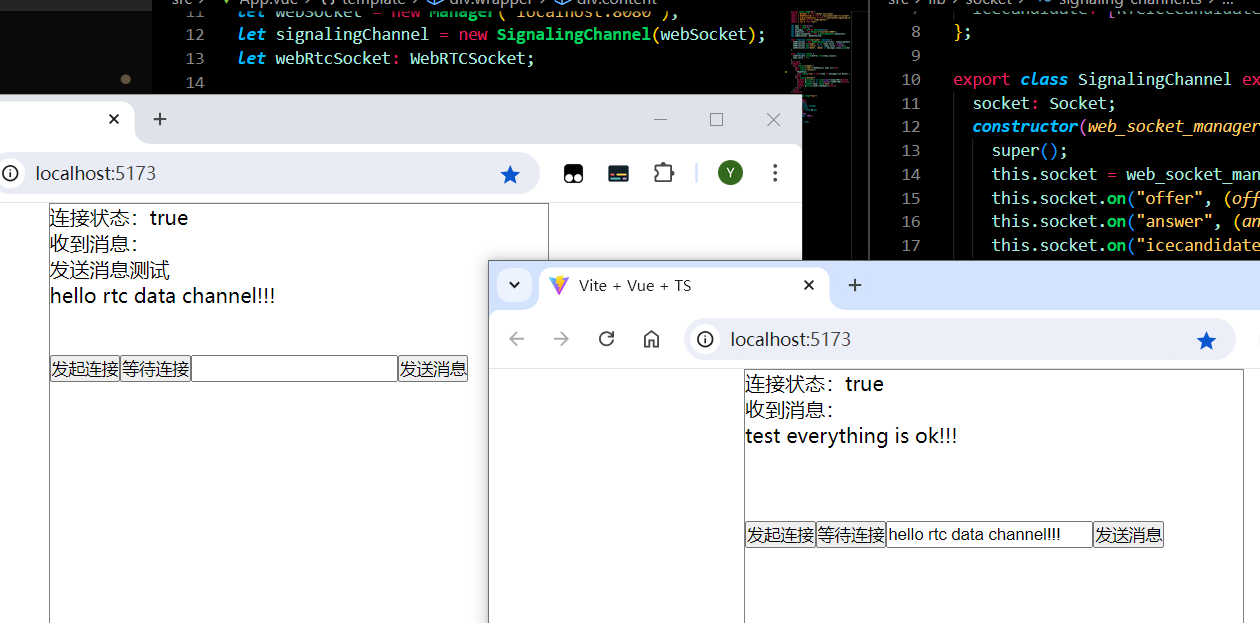web-rtc学习笔记:通过DataChannel实现二进制数据流的传输
大约 6 分钟
web-rtc学习笔记
WebRTC通信原理
WebRTC(Web Real-Time Communication)是一个支持浏览器之间实时通信的技术框架。
它允许在用户的浏览器中直接进行音视频聊天或数据共享,无需安装任何插件。
- 建立连接:WebRTC使用一种称为PeerConnection的API来创建和管理点对点的连接。
- 媒体处理:通过getUserMedia API获取用户的音频和视频流。
- 数据传输:通过DataChannels进行文本、二进制数据等非媒体信息的传输。
- 信令交换:为了建立连接,需要通过信令服务器交换一些必要的信息,如SDP描述和ICE候选信息。
相关概念
- SDP (Session Description Protocol): 是一个用于描述多媒体会话的格式化文本协议。在WebRTC中,SDP描述了会话的媒体类型(音频、视频)、编码方式、端口信息等。
- ICE (Interactive Connectivity Establishment): 是一种网络穿透技术,用于解决NAT穿越问题,确保不同网络环境下的设备能够互相通信。
- Candidate: ICE候选是潜在的网络接口和端口组合,可以用来建立点对点连接。通常包括主机候选、反射候选、中继候选等。
- Offer/Answer: 在WebRTC中,两个Peer之间需要通过Offer和Answer的方式来协商连接参数。发起方发送一个包含其SDP描述的Offer给接收方,接收方根据Offer生成自己的SDP描述并返回Answer,双方以此完成连接的建立。
- 信令服务器:在WebRTC通信中并不直接参与媒体流的传输,它的主要作用是在两个Peer之间传递必要的控制信息,比如SDP描述和ICE候选信息。这通常是通过WebSocket、XMPP或其他实时通信协议实现的。
WebRTC通过一系列的协议和技术实现在浏览器之间的直接通信,
而信令服务器则负责帮助双方协商出连接所需的参数,从而建立起通信通道。
WebRTC建立连接的流程
WebRTC建立连接的过程涉及到多个步骤,主要包括信令交换和媒体流传输(数据流)两大部分。
简单总结
- 交换offer/answer
- 交换iceCandidata
- 建立音视频通信或字节通信。
详细流程
下面是一个典型的WebRTC连接建立的详细流程:
初始化PeerConnection对象:
- 创建
RTCPeerConnection实例,这是WebRTC的核心组件,用于建立和维护点对点连接。
- 创建
设置媒体流:
- 使用
getUserMedia()API获取本地媒体流(例如摄像头和麦克风的输出)。 - 将本地媒体流添加到
RTCPeerConnection实例中。
- 使用
创建Offer:
- 调用
createOffer()方法来生成一个包含本地媒体流描述的SDP(Session Description Protocol)描述。 - 使用
setLocalDescription()方法设置本地描述。
- 调用
发送Offer:
- 通过信令服务器将Offer SDP发送给远程端。信令服务器可以是WebSocket、XMPP或任何其他支持实时消息传递的服务。
接收Offer:
- 远程端接收到Offer SDP。
创建Answer:
- 远程端使用
createAnswer()方法生成一个包含其媒体流描述的SDP描述。 - 使用
setLocalDescription()方法设置远程端的本地描述。
- 远程端使用
发送Answer:
- 通过信令服务器将Answer SDP发送回发起端。
接收Answer:
- 发起端接收到Answer SDP。
设置远程描述:
- 在两端分别使用
setRemoteDescription()方法设置对方的描述。- 发起端设置远程端的Answer SDP。
- 远程端设置发起端的Offer SDP。
- 在两端分别使用
ICE候选交换:
- 当
RTCPeerConnection发现新的ICE候选时,它会触发icecandidate事件。 - 每个端通过信令服务器将ICE候选信息发送给对方。
- 对方接收到ICE候选后,将其添加到其
RTCPeerConnection实例中。
- 当
连接建立:
- 当ICE候选交换完成后,连接建立成功,两端可以开始交换媒体流。
媒体流传输:
- 一旦连接建立,媒体流就可以直接在两端之间传输,无需通过服务器中转。
关闭连接:
- 当不再需要连接时,可以通过关闭
RTCPeerConnection来结束会话。
- 当不再需要连接时,可以通过关闭
这个流程中的关键部分是通过信令服务器进行的Offer/Answer交换以及ICE候选的收集与交换。这些步骤确保了两个端点能够正确地协商它们之间的连接参数,并建立一个高质量的实时通信连接。
代码实现
信令服务器——服务端代码实现
import { createServer } from "http";
import { Server } from "socket.io";
const httpServer = createServer();
const io = new Server(httpServer, { cors: { origin: "*" } });
const addr = "0.0.0.0";
const port = 8080;
io.of("/signaling").on("connection", (socket) => {
socket.on("offer", (offer) => socket.broadcast.emit("offer", offer));
socket.on("answer", (answer) => socket.broadcast.emit("answer", answer));
socket.on("icecandidate", (icecandidate) => socket.broadcast.emit("icecandidate", icecandidate));
});
httpServer.listen(port, addr, () => {
console.log(`server is running at ${addr}:${port}`);
});
信令服务器——客户端代码实现
import { EventEmitter } from "node:events";
import { Socket, Manager } from "socket.io-client";
type Events = {
offer: [RTCSessionDescriptionInit];
answer: [RTCSessionDescriptionInit];
icecandidate: [RTCIceCandidate];
};
export class SignalingChannel extends EventEmitter<Events> {
socket: Socket;
constructor(web_socket_manager: Manager) {
super();
this.socket = web_socket_manager.socket("/signaling");
this.socket.on("offer", (offer) => this.emit("offer", offer));
this.socket.on("answer", (answer) => this.emit("answer", answer));
this.socket.on("icecandidate", (icecandidate) => this.emit("icecandidate", icecandidate));
}
sendOffer(offer: RTCSessionDescriptionInit) {
this.socket.emit("offer", offer);
}
sendAnswer(answer: RTCSessionDescriptionInit) {
this.socket.emit("answer", answer);
}
sendIceCandidate(icecandidate: RTCIceCandidate) {
this.socket.emit("icecandidate", icecandidate);
}
}
WebRTCSocket代码实现
import { EventEmitter } from "node:events";
type Events = {
open: [];
data: [Buffer];
close: [];
};
export abstract class Socket extends EventEmitter<Events> {
constructor() {
super();
}
abstract write(data: Buffer): void;
}
import { Socket } from "../type/socket";
import { SignalingChannel } from "./signaling-channel";
export class WebRTCSocket extends Socket {
private peerConnection: RTCPeerConnection;
private dataChannel?: RTCDataChannel;
constructor(
private initiator: boolean,
private signalingChannel: SignalingChannel,
) {
super();
// ######################################################################################
this.peerConnection = new RTCPeerConnection();
// ######################################################################################
// 接收并保存offer 然后发送answer
this.signalingChannel.addListener("offer", async (offer) => {
const remoteDesc = new RTCSessionDescription(offer);
await this.peerConnection.setRemoteDescription(remoteDesc);
this.sendAnswer();
});
// 接收并保存answer
this.signalingChannel.addListener("answer", async (answer) => {
const remoteDesc = new RTCSessionDescription(answer);
await this.peerConnection.setRemoteDescription(remoteDesc);
});
// ######################################################################################
// 接收并保存iceCandidate
this.signalingChannel.addListener("icecandidate", async (icecandidate) => {
await this.peerConnection.addIceCandidate(icecandidate);
});
// 监听和发送iceCandidate
this.peerConnection.addEventListener("icecandidate", (e) => {
if (e.candidate) this.signalingChannel.sendIceCandidate(e.candidate);
});
// ######################################################################################
if (this.initiator) {
// 发起方创建数据通道并发起邀约
this.setUpDataChannel(this.peerConnection.createDataChannel("data"));
this.sendOffer();
} else {
// 接收方等待数据通道
this.peerConnection.addEventListener("datachannel", (e) => {
this.setUpDataChannel(e.channel);
});
}
}
/**
* 回复邀约
*/
private async sendAnswer() {
const answer = await this.peerConnection.createAnswer();
await this.peerConnection.setLocalDescription(answer);
this.signalingChannel.sendAnswer(answer);
}
/**
* 发送邀约
*/
private async sendOffer() {
const offer = await this.peerConnection.createOffer();
await this.peerConnection.setLocalDescription(offer);
this.signalingChannel.sendOffer(offer);
}
setUpDataChannel(dataChannel: RTCDataChannel) {
this.dataChannel = dataChannel;
this.dataChannel.onopen = () => this.emit("open");
this.dataChannel.onclose = () => this.emit("close");
this.dataChannel.onmessage = (event) => this.emit("data", event.data);
}
write(data: ArrayBuffer): void {
if (!this.dataChannel) throw new Error("链接尚未建立!");
this.dataChannel.send(data);
}
}
前端代码实现
<script setup lang="ts">
import { Manager } from "socket.io-client";
import { WebRTCSocket } from "./lib/socket/web-rtc-socket";
import { SignalingChannel } from "./lib/socket/signaling-channel";
import { Buffer } from "node:buffer";
import { ref } from "vue";
let open = ref(false);
let temp = ref("");
let messages = ref(new Array<any>());
let webSocket = new Manager("localhost:8080");
let signalingChannel = new SignalingChannel(webSocket);
let webRtcSocket: WebRTCSocket;
async function init(initiator: boolean) {
webRtcSocket = new WebRTCSocket(initiator, signalingChannel);
webRtcSocket.on("open", () => (open.value = true));
webRtcSocket.on("close", () => (open.value = false));
webRtcSocket.on("data", (data) => messages.value.push(data));
}
async function send() {
webRtcSocket.write(Buffer.from(temp.value));
temp.value = "";
}
</script>
<template>
<div class="wrapper">
<div class="top">连接状态:{{ open }}</div>
<div class="top">收到消息:</div>
<div class="content">
<div class="row" v-for="item in messages">{{ Buffer.from(item) }}</div>
</div>
<div class="bottom">
<button @click="() => init(true)">发起连接</button>
<button @click="() => init(false)">等待连接</button>
<input v-model="temp" type="text" />
<button @click="send">发送消息</button>
</div>
</div>
</template>
<style scoped lang="less">
.wrapper {
width: 400px;
height: 400px;
display: flex;
flex-direction: column;
margin: 0 auto;
border: 1px solid gray;
.content {
width: 100%;
min-height: 100px;
}
.bottom {
display: flex;
}
}
</style>
实现效果