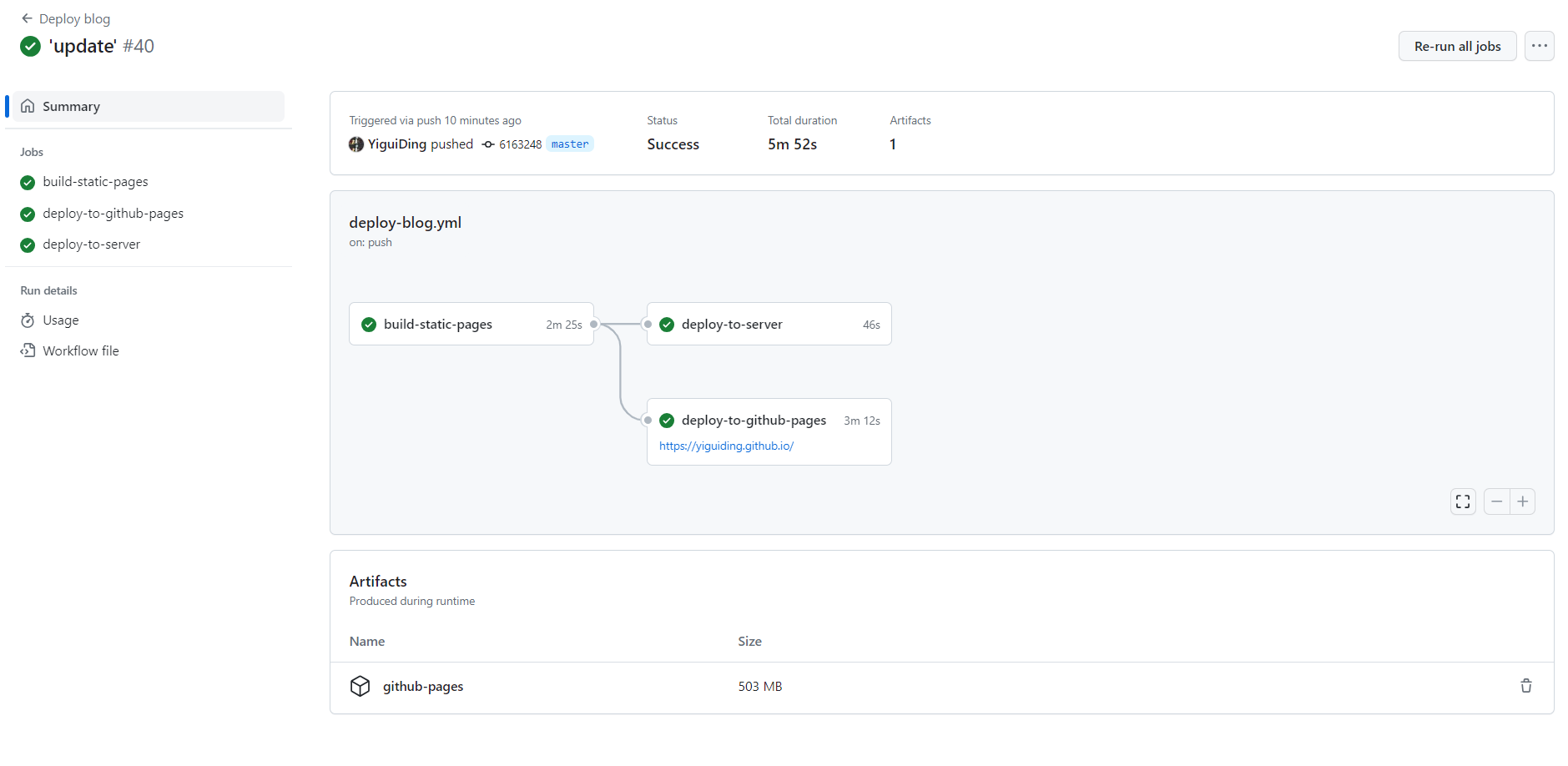使用workflows实现对vuepress的一键部署
大约 2 分钟
使用workflows实现对vuepress的一键部署
服务端配置记录
创建git用户
# 创建一个用户
adduser git
# 切换到git用户
su git
# 初始化仓库
cd /var/www/vuepress2-blog-root/
git init
# 创建分支
git branch static-pages
# 允许提交代码到该目录
git config --global --add safe.directory /var/www/vuepress2-blog-root/
# 允许提交代码到当前分支
git config --global --add receive.denyCurrentBranch ignore
为github的主机生成私钥和公钥
# 为github的主机生成私钥
ssh-keygen -t rsa
# Generating public/private rsa key pair.
# Enter file in which to save the key (/home/git/.ssh/id_rsa): ./github-action
# Enter passphrase (empty for no passphrase):
# Enter same passphrase again:
# Your identification has been saved in ./github-action
# Your public key has been saved in ./github-action.pub
ls
# github-action github-action.pub
# 查看私钥
cat github-action
# 查看公钥
cat github-action.pub
# 将公钥内容附加到已授权的主机列表
cat github-action.pub >> ~/.ssh/authorized_keys
在github的仓库创建私钥变量
变量 名为 SSH_PRIVATE_KEY 值为 刚刚生成的私钥内容
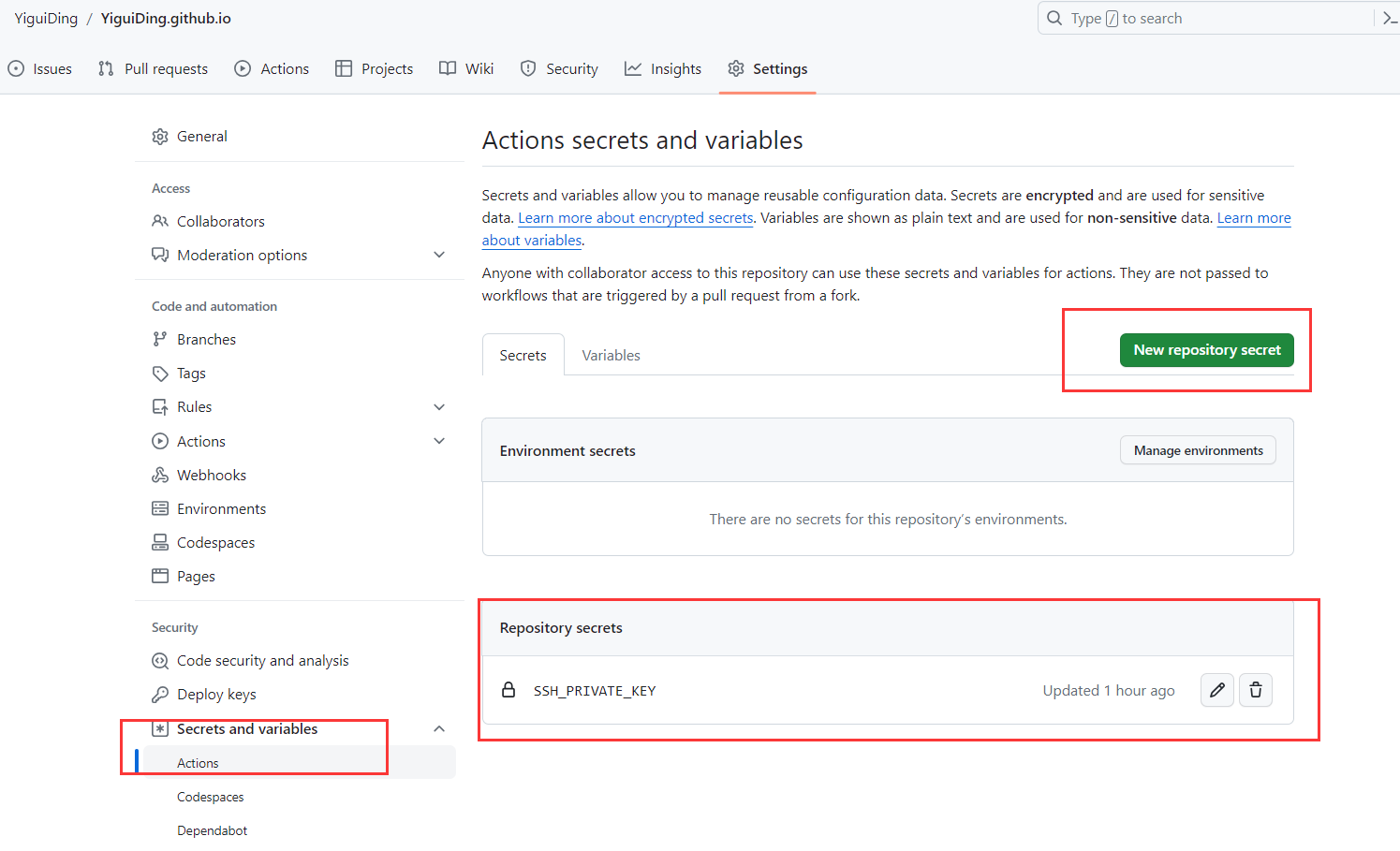
编写workflows配置文件
- 此时在该配置文件中就能通过,
${{ secrets.SSH_PRIVATE_KEY }}获取到配置的私钥地址,- 然后由于已经将其公钥添加到了自己的服务器中,所以github的服务器就能和自己的服务器建立免密链接
name: Deploy blog
on:
push:
branches:
- master
permissions:
contents: write
pages: write
id-token: write
jobs:
build-static-pages:
runs-on: ubuntu-latest
steps:
- name: Checkout
uses: actions/checkout@v4
with:
submodules: true
fetch-depth: 0
- name: Setup Node.js
uses: actions/setup-node@v4
with:
node-version: 18
cache: npm
- name: Build Blog
run: |
npm install
npm run build
- name: Deploy
uses: JamesIves/github-pages-deploy-action@v4
with:
# 将目录下代码推送到某个分支
folder: blog/.vuepress/dist
branch: static-pages
deploy-to-github-pages:
needs: build-static-pages
runs-on: ubuntu-latest
environment:
name: github-pages
# https://YiguiDing.github.io/
url: ${{ steps.deployment.outputs.page_url }}
steps:
- name: Checkout
uses: actions/checkout@v4
with:
ref: static-pages
fetch-depth: 0
- name: Setup Pages
uses: actions/configure-pages@v3
- name: Upload artifact
uses: actions/upload-pages-artifact@v2
with:
# Upload entire repository
path: './'
- name: Deploy to GitHub Pages
id: deployment
uses: actions/deploy-pages@v2
deploy-to-server:
needs: build-static-pages
runs-on: ubuntu-latest
steps:
- name: Checkout
uses: actions/checkout@v4
with:
ref: static-pages
fetch-depth: 0
- name: Configuration environment
uses: webfactory/ssh-agent@v0.8.0
with:
ssh-private-key: ${{ secrets.SSH_PRIVATE_KEY }}
- name: Deploy
run: |
ssh-keyscan dingdingdang.online >> ~/.ssh/known_hosts
git config --global user.name 'YiguiDing'
git config --global user.email '2449695354@qq.com'
ssh git@dingdingdang.online "git config --global --add safe.directory /var/www/vuepress2-blog-root/"
ssh git@dingdingdang.online "git config --global --add receive.denyCurrentBranch ignore"
git push -f git@dingdingdang.online:/var/www/vuepress2-blog-root/ static-pages
ssh git@dingdingdang.online "cd /var/www/vuepress2-blog-root/ && git reset --hard HEAD"
将本地分支提交到github仓库
# 添加远程地址
git remote add --master master origin git@github.com:YiguiDing/YiguiDing.github.io.git
git add . && git commit -m "update"
# 强制推送
git push --force origin master
实现效果